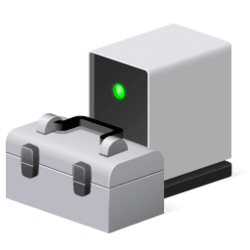I'm running Windows 11 for Workstation, Image Version 10.0.22621, with only the kb5033375-x64 update.
On other versions of Windows 10 and 11 I could change the icon displayed in Windows uninstall dialog with a registry script like this:
But now, Windows assigns it's own generic icon; not my custom icon. Anybody got a fix?
On other versions of Windows 10 and 11 I could change the icon displayed in Windows uninstall dialog with a registry script like this:
Code:
[HKEY_LOCAL_MACHINE\SOFTWARE\Microsoft\Windows\CurrentVersion\Uninstall\AutoRuns]
"DisplayName"="Autoruns for Windows"
"UninstallString"="C:\\Bin\\Autoruns64.exe /u"
"DisplayIcon"="C:\\cons\\trafficlight.ico"
"DisplayVersion"="14.11"
"URLInfoAbout"="https://learn.microsoft.com/en-us/sysinternals/downloads/autoruns"
"Publisher"=" Sysinternals"But now, Windows assigns it's own generic icon; not my custom icon. Anybody got a fix?
My Computer
System One
-
- OS
- Linux
- Computer type
- PC/Desktop
- Manufacturer/Model
- Home Built