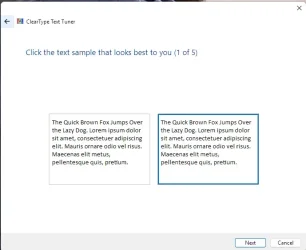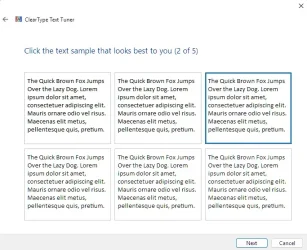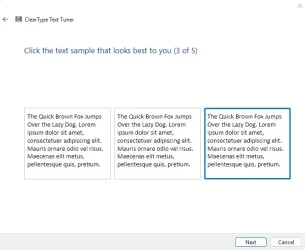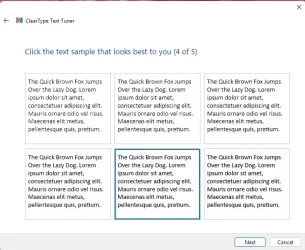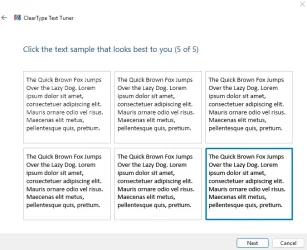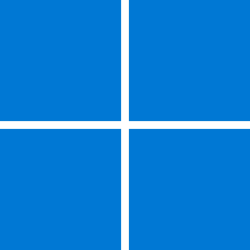losts80
Active member
- Local time
- 3:57 PM
- Posts
- 23
- OS
- SSD
hi
I select some font modifications through cleartype windows 11 but it does not happen
The video shows that the change that is selected via the image does not take place after restarting the computer. The new options are not changed. Only the old options are present and appear.
----------------------------------------------------------------------------------------------------------------------------------------------------------------------------------------------------------
Please help me
I select some font modifications through cleartype windows 11 but it does not happen
The video shows that the change that is selected via the image does not take place after restarting the computer. The new options are not changed. Only the old options are present and appear.
----------------------------------------------------------------------------------------------------------------------------------------------------------------------------------------------------------
Please help me
Attachments
My Computer
System One
-
- OS
- SSD