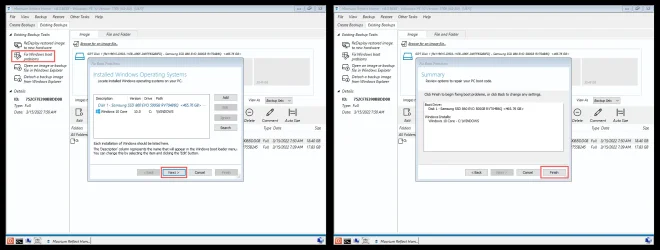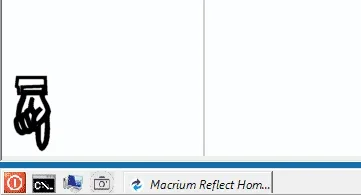Is there any way to check integrity of the boot sector other than booting into recovery mode and running bootrec.exe? Can anything be done from within Windows 11? I just changed NVMe drives on a couple of PCs and ran into boot problems on both even though I had cloned the system drive including boot sector to each. Things finally got worked out when I could boot into safe mode. From there, booting normally worked. But it's still slow. While any remaining problems would likely get fixed with a repair install, I'd like to know if the boot sector really needs that before doing it.
My Computer
System One
-
- OS
- Win10 Pro x64 & 11 Pro
- Computer type
- PC/Desktop
- Manufacturer/Model
- Self Build
- CPU
- Intel Core i7-11700
- Motherboard
- ASUS ROG Strix Z590 Gaming
- Memory
- Corsair Vengeance LPX DDR4 3200MHz 16GB
- Graphics Card(s)
- MSI GeForce RTX 3050
- Sound Card
- Onboard Realtek
- Monitor(s) Displays
- LG 32UN650 32" 4k
- Screen Resolution
- 3840x2160 @ 60Hz (175% scaling)
- Hard Drives
- Samsung 970 EVO Plus NVMe 250GB; WD Gold (WD1005FBYZ) 1TB; WD Black (WD1003FZEX) 1TB
- PSU
- Corsair RM850x
- Case
- Antec P100
- Cooling
- Cooler Master Hyper 212 EVO V2 with Noctua NF-P12 Redux & 120mm Case Fan x3
- Keyboard
- Logitech K740
- Mouse
- Logitech M310
- Internet Speed
- 372 Mb down/12Mb up
- Browser
- Firefox & Edge
- Antivirus
- Windows Defender & Free MBAM
- Other Info
- Main PC