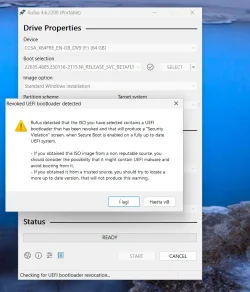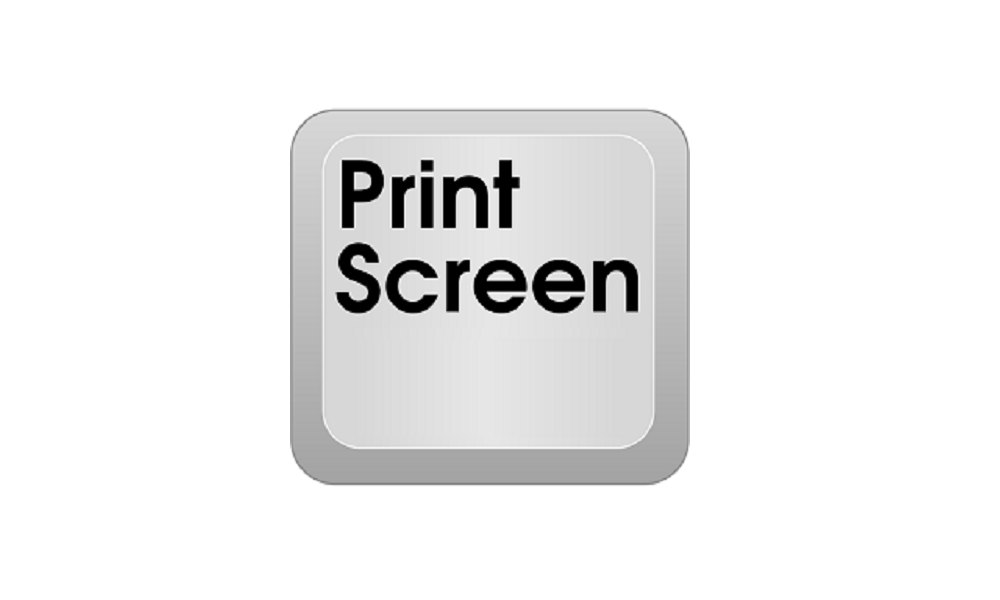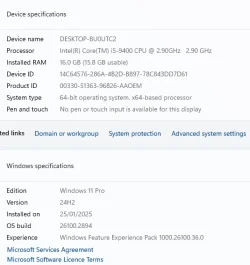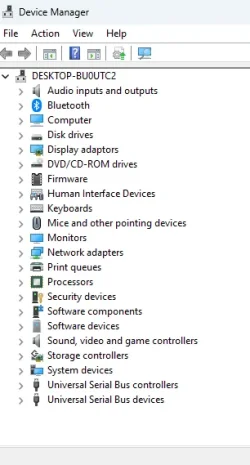Bluenose1940
Member
- Local time
- 12:10 AM
- Posts
- 4
- OS
- Windows 24H2
Yesterday I tried to do a clean install of Windows 11 on my Dell Vostro 3671 and I ran into loads of problems.
I had downloaded the Microsoft Media Creation tool to a USB and started the process and, everything seemed to be doing exactly what it should. When it got to about the 76% installed stage it started to go wrong. The whole thing went back to the beginning and started over again and, the same thing happened. I tried this process three times without any joy and so tried to abort it. I removed the USB and attempted to re-boot my pc thinking that it woul effectively be back to what it was before I started the installation. Unfortunately this was not the case. I got an error that was telling me that the pc couldn't find a bootable drive. I managed somehow to get into the BIOS again and reset it to what I thought was the original hard drive but, this didn't work either. I then re-inserted the USB and started the process once again. This time, when it reached the point where I got the message "If you want to upgrade press YES but if you want to do a clean installation press NO". Originally I had chosen a clean install without saving anything but this time I chose the upgrade option but yet again, I ran into the previous problem of the install reaching a certain point and then starting over again.
I have the O/S on the 'C' drive, all of my data is on a separate SSD (usually shows up as 'E' and I have 3 additional SSD drives, one for a backup of the O/S and the other two are for backups of my data. I have disconnected all of the additional drives while doing the Windows 11 installation.
By this time I am close to tearing my hair out and so I just messed about with things and eventually got the pc up and running again.
I wonder if anyone has encountered this problem and how they overcame it.
At the moment if I look under 'System' I seem to have Windows 11 Pro 24H2 running things but, how can I be sure that everything will work fine if the installation only seems to get to the 76-77% point?
I really would like to complete this clean install of Windows 11 properly so that I know things will be as they should be. Any help will be much appreciated but, please try to make any suggestions as simple as possible as I am in my 85th year and if things get too technical I can and do get a little confused.
I have been doing the istallation using the Media Creation Tool but I notice that there is something called an ISO method, what's the difference and would it be better to go down this path?
I have sent an email to Dell but I don't think that they will be of much help as the machine ran out of warranty in 2024.
Thank you.
I had downloaded the Microsoft Media Creation tool to a USB and started the process and, everything seemed to be doing exactly what it should. When it got to about the 76% installed stage it started to go wrong. The whole thing went back to the beginning and started over again and, the same thing happened. I tried this process three times without any joy and so tried to abort it. I removed the USB and attempted to re-boot my pc thinking that it woul effectively be back to what it was before I started the installation. Unfortunately this was not the case. I got an error that was telling me that the pc couldn't find a bootable drive. I managed somehow to get into the BIOS again and reset it to what I thought was the original hard drive but, this didn't work either. I then re-inserted the USB and started the process once again. This time, when it reached the point where I got the message "If you want to upgrade press YES but if you want to do a clean installation press NO". Originally I had chosen a clean install without saving anything but this time I chose the upgrade option but yet again, I ran into the previous problem of the install reaching a certain point and then starting over again.
I have the O/S on the 'C' drive, all of my data is on a separate SSD (usually shows up as 'E' and I have 3 additional SSD drives, one for a backup of the O/S and the other two are for backups of my data. I have disconnected all of the additional drives while doing the Windows 11 installation.
By this time I am close to tearing my hair out and so I just messed about with things and eventually got the pc up and running again.
I wonder if anyone has encountered this problem and how they overcame it.
At the moment if I look under 'System' I seem to have Windows 11 Pro 24H2 running things but, how can I be sure that everything will work fine if the installation only seems to get to the 76-77% point?
I really would like to complete this clean install of Windows 11 properly so that I know things will be as they should be. Any help will be much appreciated but, please try to make any suggestions as simple as possible as I am in my 85th year and if things get too technical I can and do get a little confused.
I have been doing the istallation using the Media Creation Tool but I notice that there is something called an ISO method, what's the difference and would it be better to go down this path?
I have sent an email to Dell but I don't think that they will be of much help as the machine ran out of warranty in 2024.
Thank you.
My Computer
System One
-
- OS
- Windows 24H2
- Computer type
- PC/Desktop
- Manufacturer/Model
- Dell Vostro 3671
- CPU
- 2.9 gigahertz Intel Core i5-9400
- Motherboard
- Dell Inc. 01W26N AOO
- Memory
- 256.06 GB NVMe
- Graphics Card(s)
- Inte(R) UHD Graphics 630 Display Adaptor
- Sound Card
- Intel(R) Display Audio Realtec(R) Audio
- Hard Drives
- BC511 NVMe SK hynix 256GB