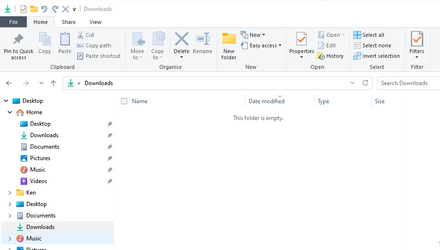Debbie V
New member
- Local time
- 5:41 PM
- Posts
- 5
- OS
- Windows 11
Hi
I was wondering if there is an easy way of seeing if a file in the download file has been moved. I am trying to clean it up and the prospect of searching for every file individually will take a loooonnng time.
Hoping that there is a way of doing it quickly. Thanks in advance!
I was wondering if there is an easy way of seeing if a file in the download file has been moved. I am trying to clean it up and the prospect of searching for every file individually will take a loooonnng time.
Hoping that there is a way of doing it quickly. Thanks in advance!
- Windows Build/Version
- Windows 11 Build 22621.2428 Version 22H2
My Computer
System One
-
- OS
- Windows 11
- Computer type
- Laptop
- Manufacturer/Model
- HP