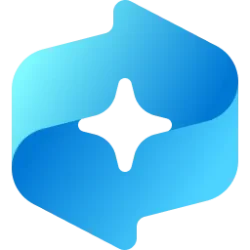soranokuni
New member
- Local time
- 5:13 AM
- Posts
- 1
- OS
- Windows 11 Insider 24H2 Latest Beta
Hi! I am in a weird situation, I am running windows on arm (Snapdragon X Elite) and had to reset through winre, all went completely fine, downloaded back all the latest updates and the latest Beta 24H2 package, (26120.3671), Recall was missing while it was present and working perfectly before the reset and Click to do as well (WIN+Q).
I managed to bring back Recall through Registry/Gpedit, but Click to do remains broken, when I click on it, it does nothing.
Also on the snipping tool, there is a button to use it, but clicking it, again does nothing.
Anyone ever had such a problem? Could I somehow re-enable it with Vive? If yes, does anyone know which feature id it is?
Thanks in advance.
Also, I have Done all the DISM restore health actions already, and sfc scannow.
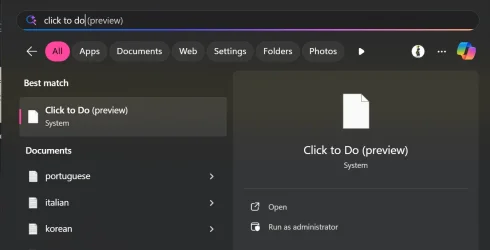
I managed to bring back Recall through Registry/Gpedit, but Click to do remains broken, when I click on it, it does nothing.
Also on the snipping tool, there is a button to use it, but clicking it, again does nothing.
Anyone ever had such a problem? Could I somehow re-enable it with Vive? If yes, does anyone know which feature id it is?
Thanks in advance.
Also, I have Done all the DISM restore health actions already, and sfc scannow.
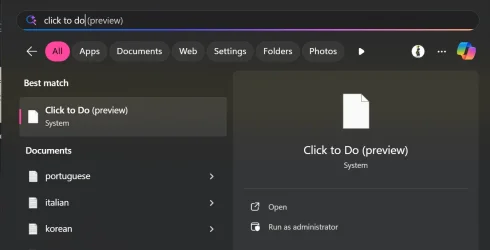
- Windows Build/Version
- Windows 11 24H2 Beta 26120.3671
My Computer
System One
-
- OS
- Windows 11 Insider 24H2 Latest Beta
- Computer type
- Laptop
- Manufacturer/Model
- Asus