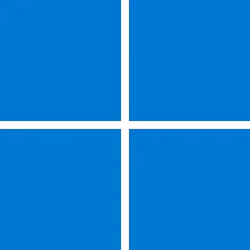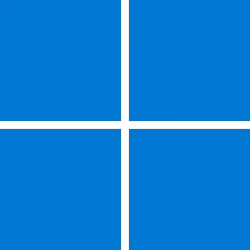Hi folks
Those who are using / testing Windows 2025 Server (brilliant fast edition --180 days free trial available plus up to 6 rearms !!) at home and want to image / back it up using Macrium without having to pay for the expensive server version can do it easily from a bog std Windows 11 desktop.
1) Create a minimal Windows VM with Macrium (the std desktop version) as the only user app installed.
2) attach the Windows server 2025 disk as a physical disk
3)attach your backup device say a USB disk
4)power on the VM
5)run the Macrium software as usual !! ----- job done Q.E.D
BTW the Free edition of Macrium is still working correctly for these tasks.
(for restore - simply reverse the process --restore tthe image to your relevant "physical disk". Or you can use the stand alone bootable recovery edition).
AFAIK this doesn't infringe the EULA since I'm running the software from a desktop platform, not running it from the server.
I think Ms have for once done a brilliant job with 2025 server --everything I've tried on it works perfectly --the only software that wants a server edition is Macrium. Everything else runs just fine --I've made it like a W11 desktop !!! super slick with zero bloat (and multi-user too!!). You can get simultaneous users on it --I'm not sure where the CAL (nr of seats etc comes in- but certainly no problem with 2 or 3 concurrent users).
As a Long time Linux user this is one version of Windows that I really like even though not intended to be used as a desktop OS !!!.
Cheers
jimbo
Those who are using / testing Windows 2025 Server (brilliant fast edition --180 days free trial available plus up to 6 rearms !!) at home and want to image / back it up using Macrium without having to pay for the expensive server version can do it easily from a bog std Windows 11 desktop.
1) Create a minimal Windows VM with Macrium (the std desktop version) as the only user app installed.
2) attach the Windows server 2025 disk as a physical disk
3)attach your backup device say a USB disk
4)power on the VM
5)run the Macrium software as usual !! ----- job done Q.E.D
BTW the Free edition of Macrium is still working correctly for these tasks.
(for restore - simply reverse the process --restore tthe image to your relevant "physical disk". Or you can use the stand alone bootable recovery edition).
AFAIK this doesn't infringe the EULA since I'm running the software from a desktop platform, not running it from the server.
I think Ms have for once done a brilliant job with 2025 server --everything I've tried on it works perfectly --the only software that wants a server edition is Macrium. Everything else runs just fine --I've made it like a W11 desktop !!! super slick with zero bloat (and multi-user too!!). You can get simultaneous users on it --I'm not sure where the CAL (nr of seats etc comes in- but certainly no problem with 2 or 3 concurrent users).
As a Long time Linux user this is one version of Windows that I really like even though not intended to be used as a desktop OS !!!.
Cheers
jimbo
My Computer
System One
-
- OS
- Windows XP,7,10,11 Linux Arch Linux
- Computer type
- PC/Desktop
- CPU
- 2 X Intel i7