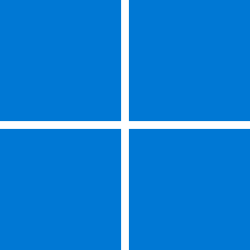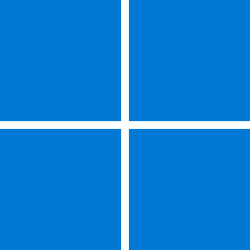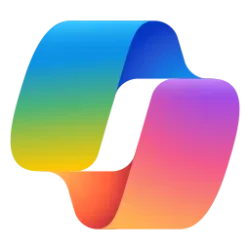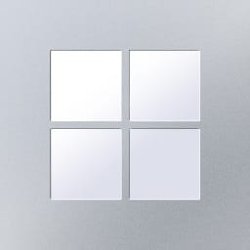Windows IT Pro Blog:
Soon, you'll be able to enable quality updates for your organization during the out-of-box experience (OOBE) of new Windows 11 devices.
You are in control over Windows updates
Thanks to your feedback, in mid-2025, we'll be releasing a new policy to manage whether devices in your organization receive quality updates during OOBE. This policy will allow you to choose if new Windows 11 devices on version 22H2 and higher get the latest applicable quality update during setup. You'll be able to configure the setting via Windows Autopilot and Windows Autopilot device preparation, so you can have seamless control over updates in OOBE.Additionally, your existing quality update settings will be synced to the device, including Windows quality update deferrals and pause policies. That way, only the latest approved security update is offered, enabling you to keep your entire fleet on the same approved version.
If you don't use Autopilot through Microsoft Intune, you can still disable quality updates during OOBE by setting the Group Policy to disabled. This policy will be available as a mobile device management (MDM) policy and a Group Policy.
Note: Please note this policy does not apply to the OOBE Zero Day Package (ZDP) updates and there are no changes to this experience.
User out-of-box experience
This change will help ensure devices in your organization are secure out of the box by getting the quality update at the end of their out-of-box experience. can take an average of 20 minutes though the download and installation time will depend on the size of the update, the user's network conditions, and the hardware capabilities of the device.
A mockup of the screen that a user will get when taking a Windows quality update during the OOBE. This design is not final.
How to prepare
There is no action you need to take at this time. Watch for an update in mid-2025 when the policy becomes available, and Autopilot changes go live. Subscribe to the Windows IT Pro Blog or keep checking the Microsoft 365 admin center to get the news and configure the new policy as appropriate for your organization's needs.Thank you again for your feedback and helping us make Windows better!
Source:

Coming soon: Quality updates during the out-of-box experience - Windows IT Pro Blog
Deliver the latest Windows quality updates during the out-of-box experience (OOBE) of new Windows 11 devices.