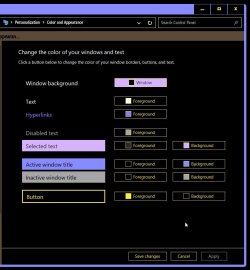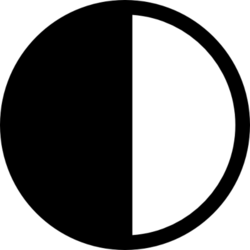Bender
Member
- Local time
- 3:45 AM
- Posts
- 11
- OS
- Windows 11 Pro
I want and love to use the Night Sky contrast color theme...I have changed the other colors to red. Totally Slick,
,,,,but why is File Explorer is Purple ? LOL
I do not see any purple in the edit mode. I want the purple to be black.
I am using Startisback too....but it shouldn't effect the theme ?
any suggestions ?
,,,,but why is File Explorer is Purple ? LOL
I do not see any purple in the edit mode. I want the purple to be black.
I am using Startisback too....but it shouldn't effect the theme ?
any suggestions ?
- Windows Build/Version
- Windows 11 Pro - 23H2 - 22631.3672
Attachments
My Computer
System One
-
- OS
- Windows 11 Pro
- Computer type
- PC/Desktop
- Manufacturer/Model
- custom built
- CPU
- Intel i9-10850K CPU @ 3.60GHz
- Motherboard
- ASUS Prime Z490-P LGA 1200 (Intel® 10th Gen) ATX Motherboard (Dual M.2, DDR4 4600, 1 Gb Ethernet, USB 3.2 Gen 2 USB Type-A®, Thunderbolt™ 3 Support, Aura Sync RGB)
- Memory
- 128 GB - Corsair Vengeance RGB Pro 64GB (2x32GB) DDR4 3200 (PC4-25600) C16 Desktop memory–Black (CMW64GX4M2E3200C16)
- Graphics Card(s)
- Intel UHD Graphics 630
- Sound Card
- Realtek
- Monitor(s) Displays
- Acer EB321HQU Cbidpx 31.5" WQHD (2560 x 1440) IPS Monitor (Display Port, HDMI & DVI port),Black
- Screen Resolution
- 080p, or 1920 Full HD (FHD)
- Hard Drives
- Kingston KC2000 1 TB Solid State Drive
- PSU
- Hiearcool Technology - Computer Power Supplies 750W, RGB Power Supply Fully Modular 80+ Gold PSU, Addressable RGB Light Power Supply for Gaming PC
- Case
- MUSETEX Phantom Black ATX Mid-Tower Desktop Computer Gaming Case USB 3.0 Ports Tempered Glass with 6pcs 120mm LED ARGB Fans Pre-Installed (Black 903S6)
- Cooling
- CoolerMaster MasterLiquid ML240L RGB V2, Close-Loop AIO CPU Liquid Cooler, Gen3 Dual Chamber Pump, 240mm Radiator, SickleFlow 120 PWM ARGB, AMD Ryzen AM5/AM4, Intel LGA1700/1200 (MLW-D24M-A18PC-R2)
- Keyboard
- Rii Gaming Keyboard and Mouse Set, 3-LED Backlit Mechanical Feel Business Office Keyboard Colorful Breathing Backlit Gaming Mouse for Working or Primer Gaming,Office Device (RK108)
- Mouse
- Rii Gaming Keyboard and Mouse Set, 3-LED Backlit Mechanical Feel Business Office Keyboard Colorful Breathing Backlit Gaming Mouse for Working or Primer Gaming,Office Device (RK108)
- Internet Speed
- 500 Mbps
- Browser
- Google Chrome and Firefox
- Antivirus
- Malwarebytes Premium Security