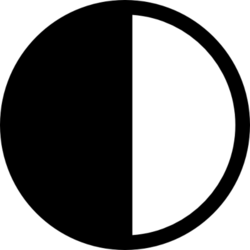JavaScript is disabled. For a better experience, please enable JavaScript in your browser before proceeding.
You are using an out of date browser. It may not display this or other websites correctly.
You should upgrade or use an
alternative browser .
Contrast themes disabling some icons (steam)
I have had a problem where the contrast themes in accessibility menu unloaded all my steam game icons. Although newly installed games are not affected, i want to know if there is a way to fix all the icons not working, and yes i have tried clearing icon cache. here is a image to show what I'm talking about.
Windows Build/Version
23H2 OS Build 22631 4317
OS
windows 11
Computer type
PC/Desktop
OS
Windows 11 Pro 24H2 26100.2314
Computer type
PC/Desktop
Manufacturer/Model
Dell Optiplex 7080
CPU
i9-10900 10 core 20 threads
Motherboard
DELL 0J37VM
Memory
32 gb
Graphics Card(s)
none-Intel UHD Graphics 630
Sound Card
Integrated Realtek
Monitor(s) Displays
Benq 27
Screen Resolution
2560x1440
Hard Drives
1tb Solidigm m.2 nvme+256gb SKHynix m.2 nvme /External drives 512gb Samsung m.2 sata+1tb Kingston m2.nvme+ 4gb Solidigm nvme
PSU
500w
Case
MT
Cooling
Dell Premium
Keyboard
Logitech wired
Mouse
Logitech wireless
Internet Speed
so slow I'm too embarrassed to tell
Browser
Firefox
Antivirus
Defender+MWB Premium
Operating System
Windows 10 Pro 22H2 19045.3930
Computer type
PC/Desktop
Manufacturer/Model
Dell Optiplex 9020
CPU
i7-4770
Memory
24 gb
Monitor(s) Displays
Benq 27
Screen Resolution
2560x1440
Hard Drives
256 gb Toshiba BG4 M.2 NVE SSB and 1 tb hdd
PSU
500w
Case
MT
Cooling
Dell factory
Mouse
Logitech wireless
Keyboard
Logitech wired
Internet Speed
still not telling
Browser
Firefox
Antivirus
Defender+MWB Premium