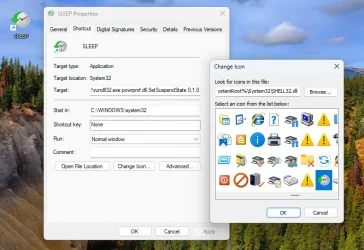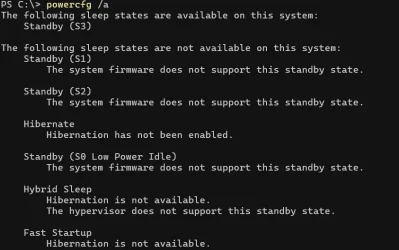- Local time
- 1:20 AM
- Posts
- 153
- OS
- Windows 11 Pro 24H2
I'm trying what I thought would be a very simple task, I'd like a desktop shortcut for sleep.
Note that I want plain "sleep" and not "hibernate". However, even though I've tried a bunch of solutions I find, every one of them appears to actually invoke Hibernate. While that certainly works, it takes a lot longer to wake up, which is what I'm trying to avoid. When the computer sleep timeout occurs, the proper sleep mode is enabled. Also, if I key Win/x, u, s, that also enters the desired sleep mode. Of course, that's a bunch of keystrokes, so I'd just like to have the shortcut.
Here's my Screen, sleep, & hibernate timeout settings. When this kicks in, it accomplishes exactly what I'm trying to do, I just need to figure out how to put this in a desktop shortcut. :)
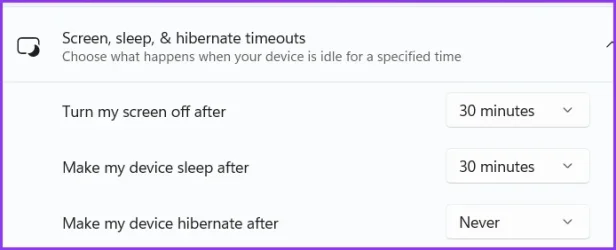
I hasten to point out, I've found a bunch of different recommendations for commands that "sleep", but every one of them appears to actually invoke "hibernate" instead of sleep.
Note that I want plain "sleep" and not "hibernate". However, even though I've tried a bunch of solutions I find, every one of them appears to actually invoke Hibernate. While that certainly works, it takes a lot longer to wake up, which is what I'm trying to avoid. When the computer sleep timeout occurs, the proper sleep mode is enabled. Also, if I key Win/x, u, s, that also enters the desired sleep mode. Of course, that's a bunch of keystrokes, so I'd just like to have the shortcut.
Here's my Screen, sleep, & hibernate timeout settings. When this kicks in, it accomplishes exactly what I'm trying to do, I just need to figure out how to put this in a desktop shortcut. :)
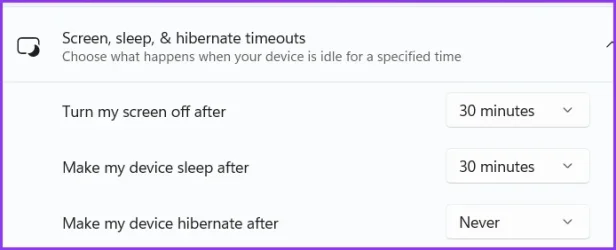
I hasten to point out, I've found a bunch of different recommendations for commands that "sleep", but every one of them appears to actually invoke "hibernate" instead of sleep.
My Computer
System One
-
- OS
- Windows 11 Pro 24H2
- Computer type
- PC/Desktop
- Manufacturer/Model
- Home Brew
- CPU
- Intel Core i5 14500
- Motherboard
- Gigabyte B760M G P WIFI
- Memory
- 64GB DDR4
- Graphics Card(s)
- GeForce RTX 4060
- Sound Card
- Chipset Realtek
- Monitor(s) Displays
- LG 45" Ultragear, Acer 24" 1080p
- Screen Resolution
- 5120x1440, 1920x1080
- Hard Drives
- Crucial P310 2TB 2280 PCIe Gen4 3D NAND NVMe M.2 SSD
Silicon Power 2TB US75 Nvme PCIe Gen4 M.2 2280 SSD
Crucial BX500 2TB 3D NAND
- PSU
- Thermaltake Toughpower GF3 750W
- Case
- LIAN LI LANCOOL 216 E-ATX PC Case
- Cooling
- Lots of fans!
- Keyboard
- Microsoft Comfort Curve 2000
- Mouse
- Logitech G305
- Internet Speed
- Verizon FiOS 1GB
- Browser
- Firefox
- Antivirus
- Malware Bytes & Windows Security