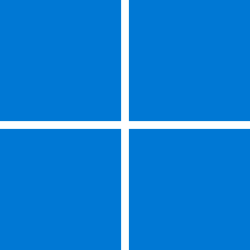How do you create a desktop shortcut for the Properties Dialog Box for my C: Drive? Instead of right-clicking my C: Drive and then selecting properties, I would like to have a shortcut. Currently running Win11 ver 23H2.
My Computer
System One
-
- OS
- Windows 11 Pro
- Computer type
- Laptop
- Manufacturer/Model
- Dell XPS 13 9360
- CPU
- i5-8250U
- Motherboard
- Dell
- Memory
- 8 GB
- Graphics Card(s)
- Intel UHD Graphics 620
- Sound Card
- Realtek Built-In on MB
- Monitor(s) Displays
- Laptop Display
- Screen Resolution
- HD 16x9
- Hard Drives
- 1 TB Adlink NVMe
- Browser
- Chrome
- Antivirus
- MS Defender