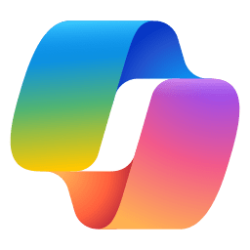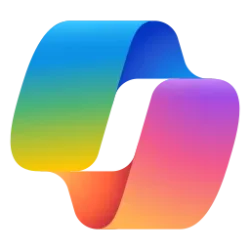Educator Developer Blog:
Microsoft Copilot Studio is an innovative graphical interface designed to create and manage copilots, introduced with latest updates during MS Build’24, over existing Power Virtual Agents. These copilots are AI-powered conversational interfaces leveraging Large Language Models (LLMs) and various knowledge bases. With Copilot Studio, you can deploy your copilot across multiple platforms such as web browsers, custom websites, Microsoft Teams, Microsoft 365, Facebook, Telegram, and more. You can enhance its capabilities by integrating Power Apps to monitor performance metrics. Moreover, it supports integration with diverse knowledge sources including public databases, files, SharePoint, Dataverse, and Microsoft Fabric, enriching the copilot's ability to generate informative responses and engage effectively. It also provides you with some default templates, which you can use to kick start your journey at https://learn.microsoft.com/copilot/.
Updates in Copilot Studio from Power Virtual Agent
- Creating a New Copilot - Basic Configuration: Name your copilot, choose its language, and opt-in for boosted conversations. Advanced Settings: Customize with a unique icon, manage lesson topics, and set default solutions and schemas for new topics.
- UI Overhaul - Enhanced user interface across Copilot creation, topic management, connectors, function and variable handling.
- System Topics - Introduction and handling of multiple topic matches for seamless user interactions.
- Enhanced Integration - Pass entire objects to Microsoft Copilot Studio via Power Automate and more robust features.
To start building your copilot, you can use either the web app or integrate directly within Microsoft Teams using Copilot Studio. We will work together to build “MLSA Guide” copilot. Here’s a quick guide to get you started:
Navigate to the Home Page
The Copilot Studio home page provides an overview of your recent copilots. From here, you can create new copilots, access recent projects, and find learning resources like documentation and tutorials
Read more:

Create Your Own Copilot Using Copilot Studio
Hello everyone, I am Suniti, Beta MLSA pursuing my graduation in the field of Data Science. Today, we're diving into creating our very own copilot to guide..
techcommunity.microsoft.com