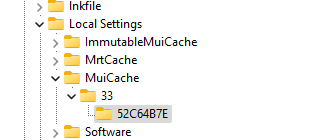Hey guys ... Company is just starting to load windows 11 imaging into SCCM. we are running 22H2. One of the things we are trying to do is get two things:
1. THIS PC icon on the desktop (this is done and working)
2. We want to change the name of the icon to the PC name i.e. RR-ISxxx. I have found the registry key that does this, (I think ) see screen shot. there are two instances of "this pc" in the registry but this is the one that changed the name after a reboot. under windows 10 you could use %computername% to get it done. so far it's not working in windows 11 ....
Appreciate the time and attention.
Cheers
1. THIS PC icon on the desktop (this is done and working)
2. We want to change the name of the icon to the PC name i.e. RR-ISxxx. I have found the registry key that does this, (I think ) see screen shot. there are two instances of "this pc" in the registry but this is the one that changed the name after a reboot. under windows 10 you could use %computername% to get it done. so far it's not working in windows 11 ....
Appreciate the time and attention.
Cheers
- Windows Build/Version
- 22h2 build 22621.382
Attachments
My Computer
System One
-
- OS
- Windows 10/11