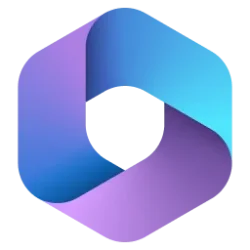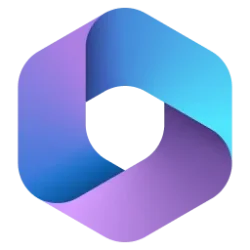- Local time
- 4:23 AM
- Posts
- 125
- OS
- Windows 11 Pro Build by Timlab55
Hold on to your hats, this is going to be a wild one (maybe). When I have my power plan set to "Balance", and have Intel Extreme Tuning Utility running to see my status, I don't see anything remotely about Current/EDP Limit Throtting. However, when I turn my power plan set to High Performance my Current/EDP Limit Throtting is on. So my questions are: #1: Would it hurt my system in any way if I didn't do a thing and let my system run on High Performance knowing that my Current/EDP Limit Throtting has been reached? #2: How would I fix this so that it doesn't show up anymore if I have my system set on High Performance?
My system is the following: CPU 11900K, MB is Z-590-e and my PSU is 800watts.
Thanks
My system is the following: CPU 11900K, MB is Z-590-e and my PSU is 800watts.
Thanks
My Computer
System One
-
- OS
- Windows 11 Pro Build by Timlab55
- Computer type
- PC/Desktop
- CPU
- Intel Core i9-11900K
- Motherboard
- ASUSTeK COMPUTER INC. ROG STRIX Z590-E GAMING WIFI (LGA1200)
- Memory
- 32.0GB
- Graphics Card(s)
- Intel UHD Graphics 750 (ASUStek Computer Inc) 8176MB ATI Radeon RX 5500 XT (ASUStek Computer Inc)
- Sound Card
- N/A
- Monitor(s) Displays
- ASUS VE278 (1920x1080@60Hz) VX3418-2KPC (2560x1080@60Hz) LEN C27-20 (1920x1080@75Hz)
- Hard Drives
- 931GB SanDisk SSD PLUS 1000GB (SATA (SSD)) 34 °C
476GB SanDisk SDSSDH3512G (SATA (SSD)) 29 °C
3726GB Western Digital WDC WD4003FFBX-68MU3N0 (SATA ) 35 °C
931GB Samsung SSD 980 PRO 1TB (Unknown (SSD))
29GB Samsung Flash Drive FIT USB Device (USB )
- PSU
- Corsair 850W