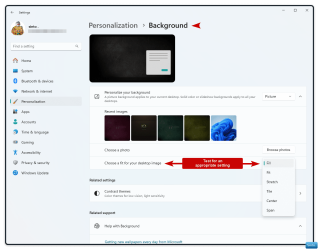moonkey
Active member
- Local time
- 7:42 PM
- Posts
- 42
- OS
- Windows 11... Pro!
I have a Windows 11 PC which has a 1650 x 1080 monitor in portrait orientation which uses a 2100 x 3360 wallpaper. When I RDP into the PC, the desktop is displayed in landscape orientation. This causes the middle third of the wallpaper to be fitted edge to edge on the screen.
Can I somehow force the bottom third of the wallpaper to be used as the wallpaper in the landscape orientation? Are there any controls to customize which part of a wallpaper is shown?
Alternatively, are there any ways to setup different wallpapers for landscape and portrait orientation? That said, I'm not sure if RDP formally uses landscape and portrait mode when reorganizing a remote desktop to display on a client.
Can I somehow force the bottom third of the wallpaper to be used as the wallpaper in the landscape orientation? Are there any controls to customize which part of a wallpaper is shown?
Alternatively, are there any ways to setup different wallpapers for landscape and portrait orientation? That said, I'm not sure if RDP formally uses landscape and portrait mode when reorganizing a remote desktop to display on a client.
- Windows Build/Version
- Win 11 Pro 24H2
My Computer
System One
-
- OS
- Windows 11... Pro!