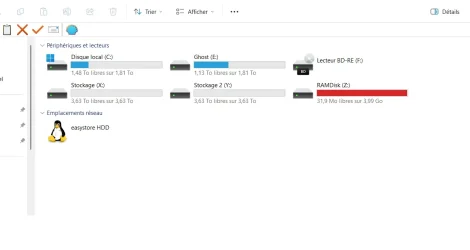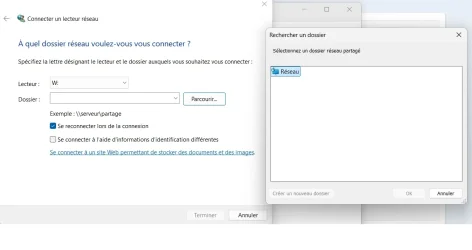Hello members,
I'm new here because I had to replace my old W10 desktop and now I try to figure out how to map an external drive hooked to my router.
It was an easy task under W10 but now it seems a bit more difficult or maybe I'm just getting dummer.
Anyway I can see the drive in "my PC". If I click on it I also see the folders but I tried many things I saw on the net but cant figure out what I'm suppose to write in the folder path to assign a drive letter.
I tried: \\router IP\drive name but always get an error
Thanks for your suggestions
(you'll see that the pc is built in french)
I'm new here because I had to replace my old W10 desktop and now I try to figure out how to map an external drive hooked to my router.
It was an easy task under W10 but now it seems a bit more difficult or maybe I'm just getting dummer.
Anyway I can see the drive in "my PC". If I click on it I also see the folders but I tried many things I saw on the net but cant figure out what I'm suppose to write in the folder path to assign a drive letter.
I tried: \\router IP\drive name but always get an error
Thanks for your suggestions
(you'll see that the pc is built in french)
Attachments
My Computer
System One
-
- OS
- Windows 11
- Computer type
- PC/Desktop
- Manufacturer/Model
- Custom w/ Asus Z790
- CPU
- i7-12700KF
- Motherboard
- Asus Z790-P
- Memory
- 64 GB
- Graphics Card(s)
- Zotac RTX2060 super
- Sound Card
- Asus Xonar SE
- Hard Drives
- Fanxiang 2TB SSD primary
Seagate Barracuda 8TB secondary
- PSU
- Apevia Spirit power series ATX-SP700 (700W)
- Case
- Cougar MX330-G mid tower
- Cooling
- Assassin X 120 refined SE V2
- Browser
- Firefox