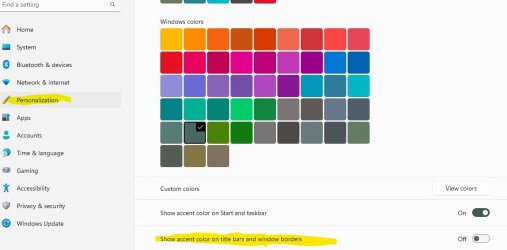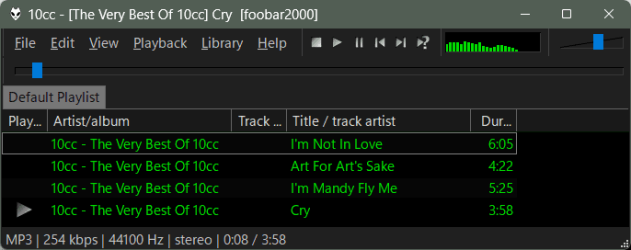- Local time
- 10:30 PM
- Posts
- 145
- OS
- B0rn2luz!
Because I've found dark mode on this site easier on my eyes I've set it up for Windows and my browser. If I had my druthers it would be the softer charcoal like this site, but I'm basically happy with it. However, when I have multiple windows open it is challenging to determine which window is which. I thought I had found the solution via Windhawk's Bring Back Borders but that made changed I didn't want or like. Ideally, what is needed is a thin whitish frame around the window. Is there such a fix out there, somewhere? Thanks.
- Windows Build/Version
- Win11 Pro 10.0.22631 Build 22631
My Computer
System One
-
- OS
- B0rn2luz!
- Computer type
- PC/Desktop
- Manufacturer/Model
- Lenovo ThinkCentre M920S SFF
- CPU
- Intel(R) Core(TM) i5-8500 CPU @ 3.00GHz
- Memory
- Storage: 4.6 TB, Installed RAM: 32 GB (31.9 GB usable)
- Cooling
- No fan
- Internet Speed
- Fiber optics 600-700 download and upload
- Browser
- Firefox
- Antivirus
- Avast
- Other Info
- Product Number: 10ST008NUS