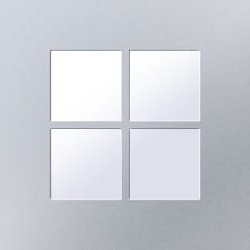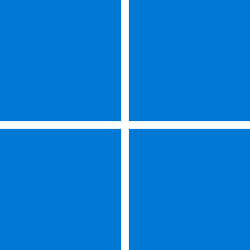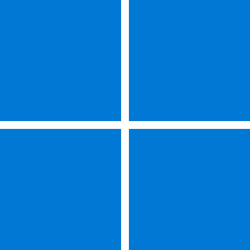An optimal Windows 11 readiness plan addresses how you'll communicate with, train, and support employees so they can be productive on day one. Our Windows 11 onboarding kit offers templates that you can easily customize with your company's logo, name, and relevant resources. It also includes guidance to help you map out your overall upgrade plans and create meaningful training materials.
We know, however, that not everyone is excited about change. That's why we've created a short, simple video on what it's like that first day using Windows 11.
This video was developed in direct response to your feedback about the types of concerns your end users and, let's be honest, leadership teams have about moving from Windows 10 to Windows 11. While there are SO many features we could cover, we wanted to keep this video focused on the basics: navigation, collaboration, multitasking, and the overall experience.
I hope this video provides you with a helpful tool in your Windows 11 adoption toolbox. We also share more video-based Windows 11 tips on our Windows community YouTube channel. If there is a particular feature or settings you'd like us to explore in a future video, please drop a comment below. We'd love to hear from you!
Source:

Day 1 with Windows 11: a quick tour | Windows IT Pro Blog
Part of any successful upgrade is making sure people can be productive on day one. We’re here to help!