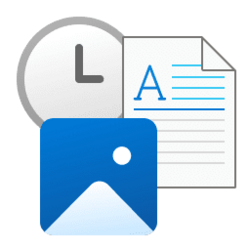I use a recent files history for convenience, but I'd like it to be automatically deleted when shutting down or restarting the system, so that it's empty the next time I load up Windows.
Any help on how to achieve this is appreciated. :)
OS: Windows 11 (24H2)
Any help on how to achieve this is appreciated. :)
OS: Windows 11 (24H2)
My Computer
System One
-
- OS
- Linux