UPDATE 4/07:
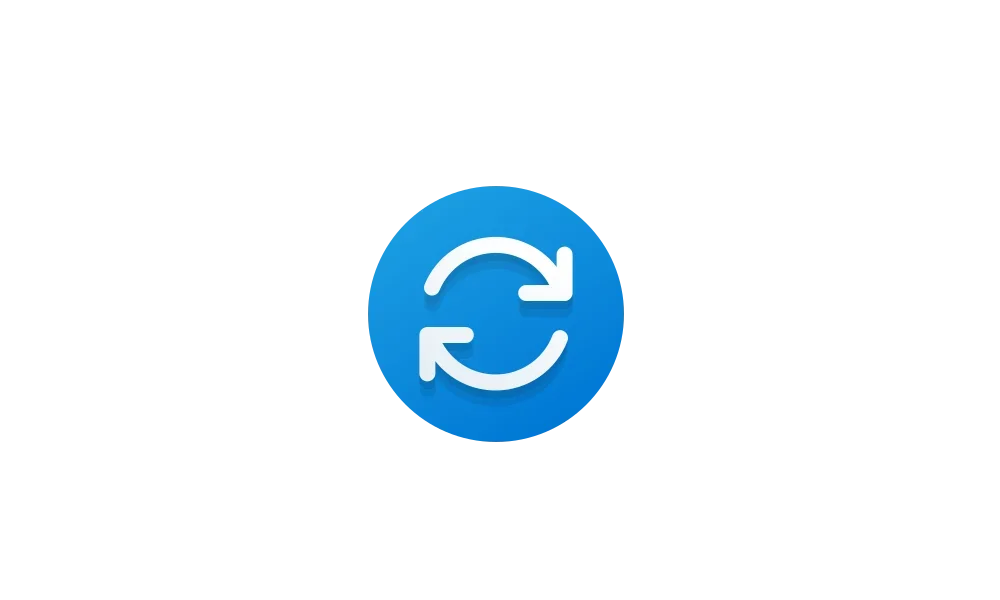
 www.elevenforum.com
www.elevenforum.com
If you’ve been using driver synchronization updates via Windows Server Update Services (WSUS), you may already be aware of the newest cloud-based driver services. Many are already enjoying the benefits of managing their driver updates with Microsoft cloud. This means that we’ll soon be deprecating WSUS driver synchronization.
Thanks to everyone who participated in our WSUS driver synchronization deprecation survey. Your input has helped us to plan an optimal transition for you and your organization. Out of the participants who use WSUS, only 34% reported that they use it to synchronize drivers. Most of this 34% reported that they are in the process of implementing a different solution and don’t anticipate any problems with deprecation. Only 8% of participants indicated concerns over potential effects from deprecation, and we want to help everyone to get ready.
Learn more about cloud-based driver services and how your organization can make the most of this transition in the following resources:

 techcommunity.microsoft.com
techcommunity.microsoft.com
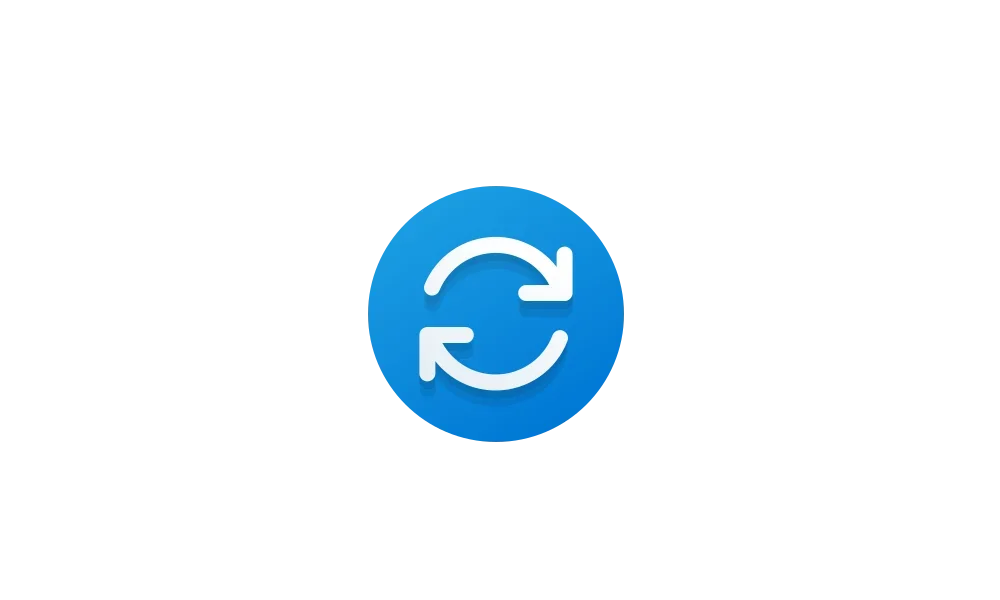
Microsoft continuing WSUS support for driver synchronization
Windows IT Pro Blog: Based on your valuable feedback, we'll continue supporting driver update synchronization to Windows Server Update Services (WSUS) servers. This decision postpones previous plans to end this support in April 2025. The current state of driver synchronization Does your...
 www.elevenforum.com
www.elevenforum.com
Windows IT Pro Blog:
If you’ve been using driver synchronization updates via Windows Server Update Services (WSUS), you may already be aware of the newest cloud-based driver services. Many are already enjoying the benefits of managing their driver updates with Microsoft cloud. This means that we’ll soon be deprecating WSUS driver synchronization.
Thanks to everyone who participated in our WSUS driver synchronization deprecation survey. Your input has helped us to plan an optimal transition for you and your organization. Out of the participants who use WSUS, only 34% reported that they use it to synchronize drivers. Most of this 34% reported that they are in the process of implementing a different solution and don’t anticipate any problems with deprecation. Only 8% of participants indicated concerns over potential effects from deprecation, and we want to help everyone to get ready.
Tip: Deprecation is the stage of the product lifecycle when a feature is no longer in active development. Deprecated features may be removed entirely in future releases of a product or service. Until they are removed, deprecated features will typically continue to work and are fully supported. After removal, the feature will no longer function. For more information, check out Deprecated features in the Windows client.
What do you need to do to prepare?
Our plan is to deprecate WSUS driver synchronization on April 18, 2025. For on-premises contexts, drivers will be available on the Microsoft Update catalog, but you will not be able to import them into WSUS. You’ll need to use other means, such as Device Driver Packages, to distribute the drivers within your network.Learn more about cloud-based driver services and how your organization can make the most of this transition in the following resources:
- Windows Driver update management in Microsoft Intune
- Commercial driver and firmware servicing is publicly available!
- Deploy drivers and firmware updates - Windows Update for Business deployment service
Source:

Deprecation of WSUS driver synchronization | Windows IT Pro Blog
Get ready for the end of synchronization of driver updates via WSUS on April 18, 2025.
Last edited:











