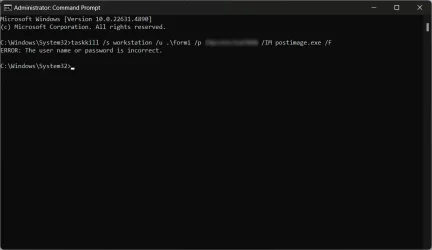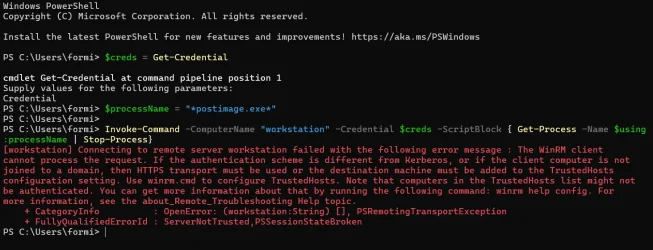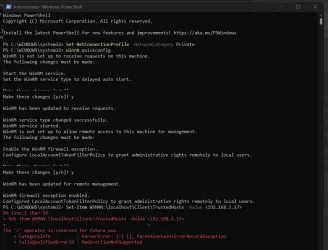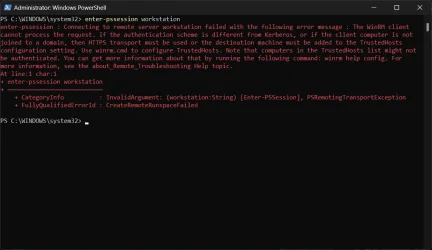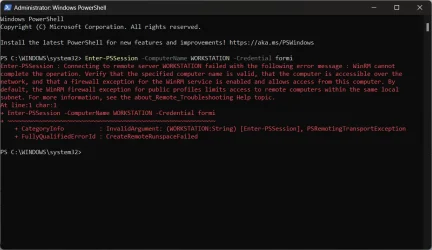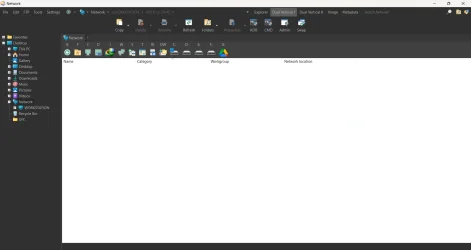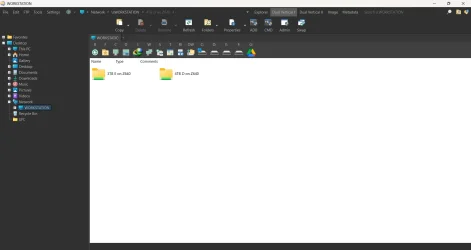formingus
Active member
- Local time
- 12:18 AM
- Posts
- 56
- OS
- Microsoft Windows 11 Pro Version 10.0.21996 Build 21996
Did anyone manage to kill the process over the network?
Even with the correct username and password, I cannot kill the network process!
I have Admin rights, share is enabled, can communicate on the network, and swap files as well but whenever I try to use the kill process it says wrong user and pass but those are 100% correct.
I try following but unluckily
Even with the correct username and password, I cannot kill the network process!
I have Admin rights, share is enabled, can communicate on the network, and swap files as well but whenever I try to use the kill process it says wrong user and pass but those are 100% correct.
I try following but unluckily
@echo off
taskkill /s workstation /u AdminUsername /p AdminPassword /IM postimage.exe /F
echo Process postimage.exe terminated on workstation
pause
wmic /node:"workstation" /user:"AdminUsername" /password:"AdminPassword" process where name="postimage.exe" call terminate
echo Process postimage.exe terminated on workstation
pause
- Windows Build/Version
- Microsoft Windows [Version 10.0.22631.4890]
My Computer
System One
-
- OS
- Microsoft Windows 11 Pro Version 10.0.21996 Build 21996
- Computer type
- PC/Desktop
- Manufacturer/Model
- System Model HP EliteDesk 800 G1 SFF
- CPU
- Intel(R) Core(TM) i5-4590 CPU @ 3.30GHz, 3301
- Motherboard
- Hewlett-Packard
- Memory
- Installed Physical Memory (RAM) 12.0 GB
- Graphics Card(s)
- NVIDIA GeForce GTX 1050 Ti
- Sound Card
- Realtek High Definition Audio
- Monitor(s) Displays
- 1 Monitor 32 inch Hyundai
- Screen Resolution
- 1920x1080
- Hard Drives
- SSD 120 + HDD 1TB + HDD 4TB
- PSU
- Crosair CX 450
- Case
- HP
- Keyboard
- HP KU 0316
- Mouse
- A4 Tech
- Internet Speed
- 100 Mbs
- Browser
- Chrome
- Antivirus
- ESET Smart Security