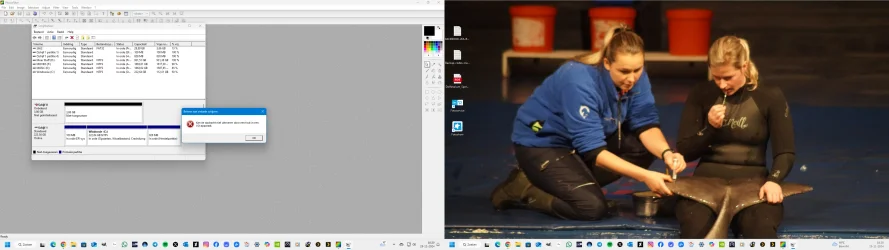Yes that's me again, I was doing some work behind the PC, suddenly I hear a strange ticking sound coming from the PC, I didn't trust it at all so I shut down. The PC just kept loading loading loading loading..., I turned it off again, it said that Windows had to be restored and afterwards I had to reboot. So I later went to explorer again, and there I already saw that my internal HDD had disappeared. I smelled danger so I went to Partition Manager to see what was wrong. And yes, only 3 GB of my 2 TB internal HDD was left. Great. Now what to do? I tried formatting the partition again but Windows kept giving an I/O error message. Then let's have a look with MiniTool Partition Manager. And that one indicated that the disk was Read-Only all of a sudden. Huh? The 3 GB partition can no longer be expanded to its original state either, searching for files is impossible. I am close to despair. Fortunately, Windows is on an SSD instead of the HDD drive which is now in abeyance. Is it now an EX-HDD (pun from Monty Python) or how on earth is this still recoverable? HELP!

Disk 0 UNKNOWN, it used to be a 2TB drive, now only 3,86 GB Where is the rest>

Can't format it....

A fault in a I/O device error.
So what CAN I do now......?

Disk 0 UNKNOWN, it used to be a 2TB drive, now only 3,86 GB Where is the rest>

Can't format it....

A fault in a I/O device error.
So what CAN I do now......?
Attachments
My Computer
System One
-
- OS
- Windows 11
- Computer type
- PC/Desktop
- Manufacturer/Model
- Cooler master
- CPU
- I5
- Motherboard
- Gigabyte
- Memory
- Too much haha!
- Graphics Card(s)
- NVidia 1060