We have a pair of HP Z4 workstations on our small network. Both are running Windows 11 Pro for Workstations. Until recently, there was no problem sharing the various folders and drives between these machines.
System 1: Windows 11 Ver.23H2 OS Build 22631.4602 (Studio12)
System 2: Windows 11 Ver.23H2 OS Build 22631.4602 (Studio10)
System 1 now can see network shares on System 2, which just consist of Studio10\\Users (and all of its subfolders) and Studio10\data raid d. But when I click on the \data raid d folder, instead of seeing all of its many subfolders, I get this message:
"Windows cannot access \\Studio10\data raid d - You do not have permission to access \\Studio10\data raid d. Contact your network administrator to request access."
I can access the other share \\Studio10\Users folders and files without any problems. Both shares are on different SSD drives, but same Studio10 computer.
System 2 has no issues with sharing any designated folders on System 1.
I have researched the issue, and tried literally everything I could find, but no joy. Permissions/sharing are set correctly. I know the issue lies within System 1, as other machines on the same network can see and access the shared System 2 Studio10\data raid d folder and all of its subfolders.
SOLUTION: Went into Studio10 and Properties/Security for the data raid d folder. Added a User, Everyone, full control. So, I guess, even though Studio 12 was the only machine that could not access the share, it was in fact the machine on which the share was located that needed security settings changed. I had done the usual diligence running net share to make sure the machines were all actually connected, first.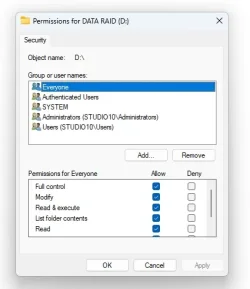
System 1: Windows 11 Ver.23H2 OS Build 22631.4602 (Studio12)
System 2: Windows 11 Ver.23H2 OS Build 22631.4602 (Studio10)
System 1 now can see network shares on System 2, which just consist of Studio10\\Users (and all of its subfolders) and Studio10\data raid d. But when I click on the \data raid d folder, instead of seeing all of its many subfolders, I get this message:
"Windows cannot access \\Studio10\data raid d - You do not have permission to access \\Studio10\data raid d. Contact your network administrator to request access."
I can access the other share \\Studio10\Users folders and files without any problems. Both shares are on different SSD drives, but same Studio10 computer.
System 2 has no issues with sharing any designated folders on System 1.
I have researched the issue, and tried literally everything I could find, but no joy. Permissions/sharing are set correctly. I know the issue lies within System 1, as other machines on the same network can see and access the shared System 2 Studio10\data raid d folder and all of its subfolders.
SOLUTION: Went into Studio10 and Properties/Security for the data raid d folder. Added a User, Everyone, full control. So, I guess, even though Studio 12 was the only machine that could not access the share, it was in fact the machine on which the share was located that needed security settings changed. I had done the usual diligence running net share to make sure the machines were all actually connected, first.
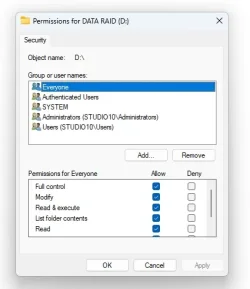
- Windows Build/Version
- Windows 11 Ver.23H2 OS Build 22631.4602
Last edited:
My Computer
System One
-
- OS
- Windows 11
- Computer type
- PC/Desktop
- Manufacturer/Model
- HP Z4 G4
- CPU
- Xeon W-2235
- Motherboard
- HP
- Memory
- 64GB
- Graphics Card(s)
- NVIDIA Quadro RTX 4000
- Hard Drives
- 2 x 1TB SSD M.2 (RAID1 - System)
2 x 1TB SSD (RAID1 - Data)
1 x 512GB SSD (Photoshop scratch)





