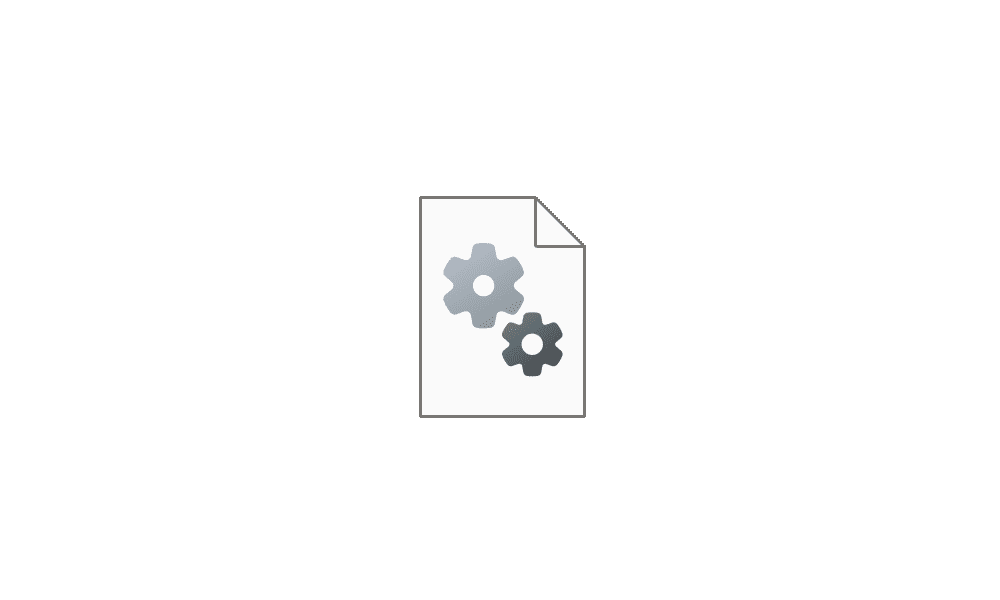I have tried to disable Auto arrange icons and the grid option, but nothing works. The icons move to the top left when renamed or if I copy paste a file from one location to the desktop (the file is not placed where the cursor was)
Does anyone have an solutions to this ?
Just to add that if I move the file icon to another space on desktop it remembers it on the next restart.
Does anyone have an solutions to this ?
Just to add that if I move the file icon to another space on desktop it remembers it on the next restart.
- Windows Build/Version
- Windows 11
My Computer
System One
-
- OS
- Windows 11 Home
- Computer type
- PC/Desktop
- Manufacturer/Model
- Stormforce
- CPU
- 11th Gen Intel Core i5-11400F @2.60GHz 6 Cores, 12 LPs
- Motherboard
- BaseBoard Manufacturer ASUSTeK COMPUTER INC. BaseBoard Product PRIME H510M-A WIFI. BaseBoard Version Rev 1.xx
- Memory
- 16bg
- Graphics Card(s)
- NVIDIA GeForce GTX 1650
- Sound Card
- NVIDIA High Definition Audio (Asus) / Realtek (PC)
- Monitor(s) Displays
- Asus (new) [plugged in HDMI]/ Acer (old) [plugged in display port]
- Screen Resolution
- 1920 x 1080 on both
- Hard Drives
- A few
- PSU
- Standard
- Case
- Stormforce
- Cooling
- Standard
- Keyboard
- USB, colourful
- Mouse
- Logitec Wireless (in red, black tim)
- Browser
- Firefox
- Antivirus
- AVG