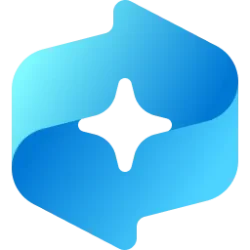Google search suggests going to "Options". Can't find it. How do I disable ctrl+click to open hyperlink for all apps?
Thanks
Thanks
My Computers
System One System Two
-
- OS
- Windows 11
- Computer type
- PC/Desktop
- Manufacturer/Model
- Device name CyberPowerPC
- CPU
- 13th Gen Intel(R) Core(TM) i5-13400F 2.50 GHz
- Memory
- 32.0 GB
- Graphics Card(s)
- NVIDIA Gforce RTX 4060
- Hard Drives
- 2 TB ADATA Legend 800 Gold SSD and several HDDs
- PSU
- 650W
- Browser
- Chrome
- Other Info
- Windows 11 23H2 Build 22631.3737
-
- Operating System
- Windows 10 Home 22H2 19045.4123
- Computer type
- PC/Desktop
- Manufacturer/Model
- Acer_Desktop
- CPU
- Intel(R) Core(TM) i7-4790 CPU @ 3.60GHz 3.60 GHz
- Memory
- 32.0 GB
- Graphics card(s)
- Gforce GTX 745
- Sound Card
- ONN24
- Hard Drives
- Many
- Mouse
- Acer wired USB
- Keyboard
- JLAB supports 2 computers/monitors
- Browser
- Chrome
- Antivirus
- Only what W10 installed
- Other Info
- 64-bit operating system, x64-based processor