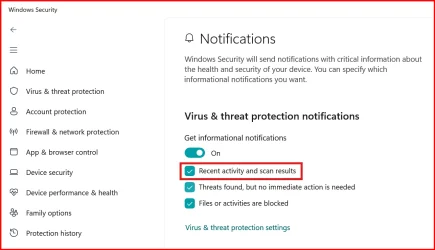This shows up in Windows notifications every new day I use the computer: "Microsoft Defender Antivirus did not find any threats since your last summary."
It seems to be based off the latest Windows Security (or Windows Defender) scan.
I'm seeing nothing in Settings to disable it. It's a pointless notification that's just distracting and annoying. I already assume my system is safe until something indicates that it's not. Copilot gave useless advice.
(This shouldn't need to be stated but for those that it does: I'm looking for any way to disable it, not just something in Settings.)
It seems to be based off the latest Windows Security (or Windows Defender) scan.
I'm seeing nothing in Settings to disable it. It's a pointless notification that's just distracting and annoying. I already assume my system is safe until something indicates that it's not. Copilot gave useless advice.
(This shouldn't need to be stated but for those that it does: I'm looking for any way to disable it, not just something in Settings.)
- Windows Build/Version
- 26100.347
My Computer
System One
-
- OS
- Windows 11 Pro
- Computer type
- PC/Desktop
- Manufacturer/Model
- Dell Inspiron