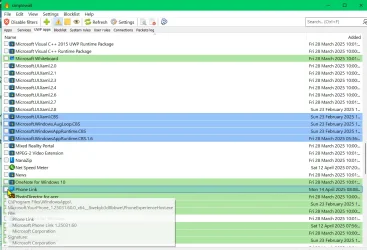BladeTurbo
Member
- Local time
- 5:41 AM
- Posts
- 2
- OS
- Win11
Hi, i hate the latest version of phone link so i uninstalled it and installed an earlier version. is there a way to disable checking for updates or automatically updating?
Win11 ver 24H2 (build 26.100.3775)
Win11 ver 24H2 (build 26.100.3775)
My Computer
System One
-
- OS
- Win11
- Computer type
- PC/Desktop
- Manufacturer/Model
- MSI
- CPU
- AMD Ryzen 7 5800X
- Motherboard
- MSI MAG B550 Tomahawk MAX WiFi Gaming
- Memory
- G.SKILL Ripjaws V Series (XMP) DDR4 RAM 32GB (2x16GB) 3200MT/s
- Graphics Card(s)
- MSI Gaming GeForce RTX 3060 12GB
- Sound Card
- On Board
- Monitor(s) Displays
- LG UltraGear QHD 27-Inch Gaming Monitor 27GL83A-B
- PSU
- MSI MAG A850GL PCIE 5.1 & ATX 3.1 Gaming Power Supply - Full Modular - 80 Plus Gold Certified 850W
- Case
- BitFenix Nova Mesh SE 4ARGB