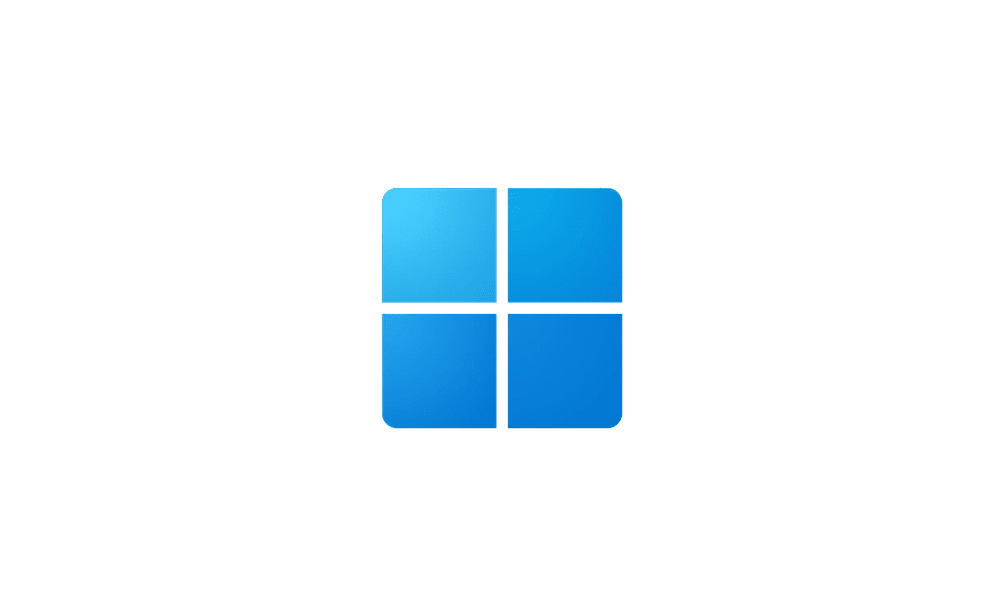Hi guys,
Could you tell me please how to disable "Show me notifications in the settings app" option in Settings -> Privacy -> General tab via registry?
Could you tell me please how to disable "Show me notifications in the settings app" option in Settings -> Privacy -> General tab via registry?
My Computer
System One
-
- OS
- Windows 11