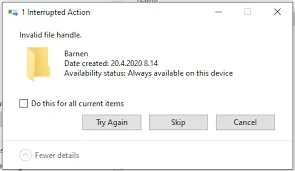maxumusterman1
Member
- Local time
- 2:53 AM
- Posts
- 12
- OS
- Windows 11
Let me preface this by saying that I always had a small issue with my windows 11 os. After starting my pc, it would not load into the motherboard menu and i had to manually restart it. There was a 50% chance of this happening. That changed with the most recent windows update, eliminating that issue. But since then, i noticed that I am unable to start all my modded games that use DLL files and I sometimes can't delete folders.
Regarding applications I get the following message:
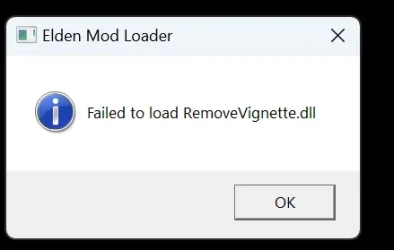
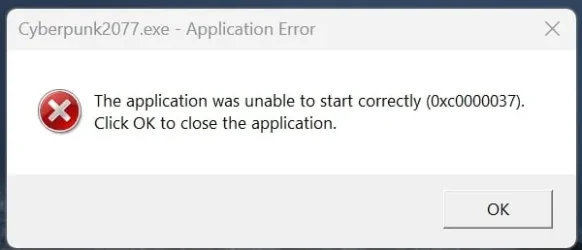
I've found nothing online regarding the 0xc0000037 error code.
And im guessing that this plays a factor in my inability to delete folders since the update. I get the following message:
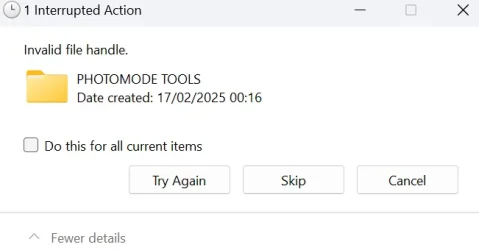
(I also got the "Invalid file handle" error while trying to upload one of these pictures here.)
It's completely random which folders are affected, some i can delete them, other times i get the message, have to go into the folder, delete all contents, then go back and delete it again. If that folder contains several subfolders i'll have to go that deep and delete the contents from the inside out.
Regarding troubeshoots,
I've tried reverting my windows version and my nvidia graphic drivers to previous states, to no success.
I did try and download both VC_redist.x64 and 86 by repairing the existing ones and restarting my system. Also didn't help. I've read on another forum that i should delete all existing microsoft visual c++ files (i have about 14 installed ranging from years 2008 to 22) and reinstall the lates ones after a restart,, but other people have adviced against it, stating it might break my system.
I've looked online for dll fixes with some cmd prompts, but got the following error messages when using two of them:
1. PS C:\Users\capta> sfc /scannow Beginning system scan. This process will take some time. Beginning verification phase of system scan. Verification 13% complete. Windows Resource Protection could not perform the requested operation.
2. PS C:\Users\capta> DISM.exe /online /cleanup-image /restorehealth Deployment Image Servicing and Management tool Version: 10.0.22621.2792 Image Version: 10.0.22631.4890 [==================== 35.2% ] Error: 6 The handle is invalid.
Im guessing this is further proof that something is up with the dll files on my system. Might this even be a hardware issue? What might be wrong with my system? Any help would be greatly appreciated, thank you.
Regarding applications I get the following message:
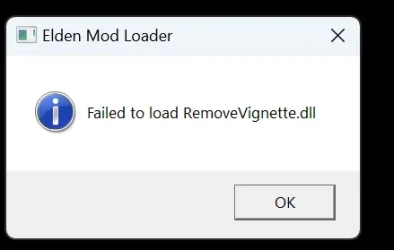
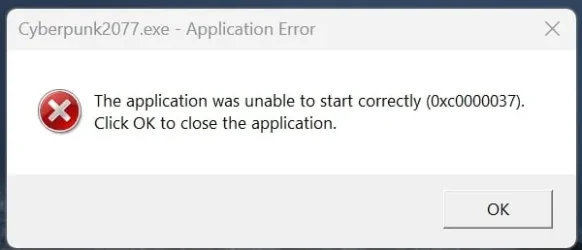
I've found nothing online regarding the 0xc0000037 error code.
And im guessing that this plays a factor in my inability to delete folders since the update. I get the following message:
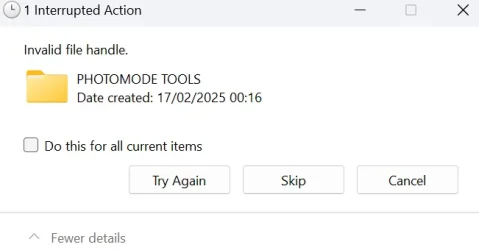
(I also got the "Invalid file handle" error while trying to upload one of these pictures here.)
It's completely random which folders are affected, some i can delete them, other times i get the message, have to go into the folder, delete all contents, then go back and delete it again. If that folder contains several subfolders i'll have to go that deep and delete the contents from the inside out.
Regarding troubeshoots,
I've tried reverting my windows version and my nvidia graphic drivers to previous states, to no success.
I did try and download both VC_redist.x64 and 86 by repairing the existing ones and restarting my system. Also didn't help. I've read on another forum that i should delete all existing microsoft visual c++ files (i have about 14 installed ranging from years 2008 to 22) and reinstall the lates ones after a restart,, but other people have adviced against it, stating it might break my system.
I've looked online for dll fixes with some cmd prompts, but got the following error messages when using two of them:
1. PS C:\Users\capta> sfc /scannow Beginning system scan. This process will take some time. Beginning verification phase of system scan. Verification 13% complete. Windows Resource Protection could not perform the requested operation.
2. PS C:\Users\capta> DISM.exe /online /cleanup-image /restorehealth Deployment Image Servicing and Management tool Version: 10.0.22621.2792 Image Version: 10.0.22631.4890 [==================== 35.2% ] Error: 6 The handle is invalid.
Im guessing this is further proof that something is up with the dll files on my system. Might this even be a hardware issue? What might be wrong with my system? Any help would be greatly appreciated, thank you.
- Windows Build/Version
- Version 24H2
Attachments
My Computer
System One
-
- OS
- Windows 11
- Computer type
- PC/Desktop
- CPU
- AMD Ryzen 7 7800X3D 8-Core Processor, 4201 Mh
- Motherboard
- MAG B650 TOMAHAWK WIFI (MS-7D75)
- Memory
- 32
- Graphics Card(s)
- nvidia geforce rtx 4090
- Browser
- mozilla
- Antivirus
- windows defender