jason404
Active member
- Local time
- 4:35 AM
- Posts
- 9
- OS
- Windows 11 Pro
I want to get rid of this disgusting iCloud Drive icon and replace it with one that I have which is the same shape and size as the other folder icons.
I did a search through the registry for any mentions of "icloud" and tried replacing the icon in places which seemed like they would do it, but with no luck.
The best location I have found is
, but changing that didn't work.
Anybody got any ideas?
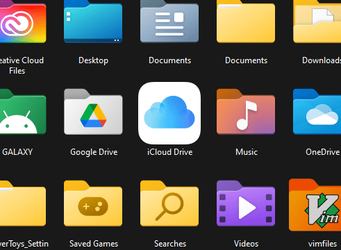
I did a search through the registry for any mentions of "icloud" and tried replacing the icon in places which seemed like they would do it, but with no luck.
The best location I have found is
Code:
HKEY_CLASSES_ROOT\CLSID\{C80299C8-C1A4-44FF-BA8A-EE5CD27BA743}\DefaultIconAnybody got any ideas?
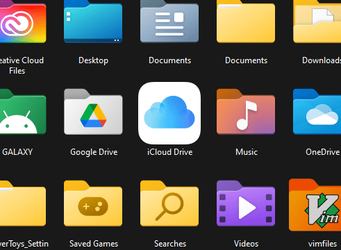
- Windows Build/Version
- Windows 11 (10.0.22621 N/A Build 22621)
My Computers
System One System Two
-
- OS
- Windows 11 Pro
- Computer type
- PC/Desktop
- Manufacturer/Model
- Lenovo ThinkStation P360 Ultra
- CPU
- Intel Core i7-12700
- Memory
- 48 GiB
- Monitor(s) Displays
- 2x Dell U2158D
- Screen Resolution
- 2x QHD
- Keyboard
- ThinkPad Keyboard II Bluetooth
- Mouse
- Logitech MX Master 3
-
- Operating System
- Windows 11 Pro
- Computer type
- Laptop
- Manufacturer/Model
- Lenovo ThinkPad T480s
- CPU
- Intel Core i7-8650U
- Memory
- 24 GiB
- Screen Resolution
- 1080p





