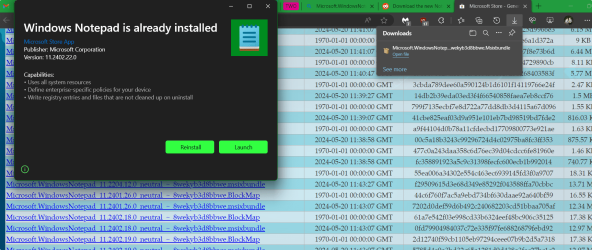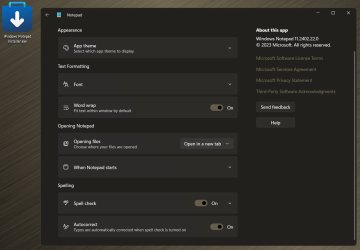I was doing some testing this evening that included performing a 100% clean install of Windows 23H2 on a laptop. After installation I was surprised to discover that Notepad had the spell check option. I knew that this was already available in insider builds but had assumed that this was coming to released versions of Windows only in the 24H2 version, so this caught me pleasantly by surprise.
I don't have that option on any of my other systems.
Is anyone aware of a way to force this update? I went into the Microsoft Store and checked for updates on several machines, but there were no Notepad updates.
I use notepad exceedingly heavily so this has actually been one of the main things I was looking forward to in 24H2, but if I can get it now, I want it!
I have already tried to turn on the option "Get the latest updates as soon as they're available" but that made no difference.
My Installation Details
The version of Windows that I installed fresh was 23H2 with the May 2024 Patch Tuesday updates already slipstreamed into my installation media (22631.3593).
It is a 100% clean install with the only software added being the system drivers, the "My Asus" utility, and literally nothing else.
NO NOTEPAD++!
I suspect that Notepad++ has this capability already as well as other similar programs so there is no need to point out to me that I can accomplish this with another program. I'm merely curious to know how I might obtain this Notepad update for now.
Thanks for any suggestions.
I don't have that option on any of my other systems.
Is anyone aware of a way to force this update? I went into the Microsoft Store and checked for updates on several machines, but there were no Notepad updates.
I use notepad exceedingly heavily so this has actually been one of the main things I was looking forward to in 24H2, but if I can get it now, I want it!
I have already tried to turn on the option "Get the latest updates as soon as they're available" but that made no difference.
My Installation Details
The version of Windows that I installed fresh was 23H2 with the May 2024 Patch Tuesday updates already slipstreamed into my installation media (22631.3593).
It is a 100% clean install with the only software added being the system drivers, the "My Asus" utility, and literally nothing else.
NO NOTEPAD++!
I suspect that Notepad++ has this capability already as well as other similar programs so there is no need to point out to me that I can accomplish this with another program. I'm merely curious to know how I might obtain this Notepad update for now.
Thanks for any suggestions.
My Computers
System One System Two
-
- OS
- Win11 Pro 24H2
- Computer type
- PC/Desktop
- Manufacturer/Model
- Self-built
- CPU
- Intel i7 11700K
- Motherboard
- ASUS Prime Z590-A MB
- Memory
- 64GB (Waiting for warranty replacement of another 64GB for 128GB total)
- Graphics Card(s)
- No GPU - Built-in Intel Graphics
- Sound Card
- Integrated
- Monitor(s) Displays
- HP Envy 32
- Screen Resolution
- 2560 x 1440
- Hard Drives
- 1 x 1TB NVMe SSD
1 x 2TB NVMe SSD
1 x 4TB NVMe SSD
3 x 512GB 2.5" SSD
1 x 4TB 2.5" SSD
5 x 8TB Seagate Barracuda HDD
- PSU
- Corsair HX850i
- Case
- Corsair iCUE RGB 5000X mid tower case
- Cooling
- Noctua NF-S12A chromax.black.swap case fans (Qty. 7) & Home Computer Specifications, Configuration, and Usage Notes General Specifications ASUS Prime Z590-A motherboard, serial number M1M0KC222467ARP Intel Core i7-11700K CPU (11th Gen Rocket Lake / LGA 1200 Socket) 128GB Crucial Ballistix RGB DDR4 3200 MHz DRAM (4 x 32GB) Corsair iCUE RGB 5000X mid tower case Noctua NH-D15 chromax.black CPU cooler Noctua NF-S12A chromax.black.swap case fans (Qty. 7) & Corsair LL-120 RGB Fans (Qty. 3)
- Keyboard
- Corsair K70 Max RGB Magnetic Keyboard
- Mouse
- Logitech MX Master 3
- Internet Speed
- 1Gb Up / 1 Gb Down
- Browser
- Edge
- Antivirus
- Windows Defender
- Other Info
- The five 8TB drives and three 512GB SSDs are part of a DrivePool using StableBit DrivePool software. The three SSDs are devoted purely to caching for the 8TB drives. All of the important data is stored in triplicate so that I can withstand simultaneous failure of 2 disks.
Networking: 2.5Gbps Ethernet and WiFi 6e
-
- Operating System
- Win11 Pro 23H2
- Computer type
- Laptop
- Manufacturer/Model
- Lenovo ThinkBook 13x Gen 2
- CPU
- Intel i7-1255U
- Memory
- 16 GB
- Graphics card(s)
- Intel Iris Xe Graphics
- Sound Card
- Realtek® ALC3306-CG codec
- Monitor(s) Displays
- 13.3-inch IPS Display
- Screen Resolution
- WQXGA (2560 x 1600)
- Hard Drives
- 2 TB 4 x 4 NVMe SSD
- PSU
- USB-C / Thunderbolt 4 Power / Charging
- Mouse
- Buttonless Glass Precision Touchpad
- Keyboard
- Backlit, spill resistant keyboard
- Internet Speed
- 1Gb Up / 1Gb Down
- Browser
- Edge
- Antivirus
- Windows Defender
- Other Info
- WiFi 6e / Bluetooth 5.1 / Facial Recognition / Fingerprint Sensor / ToF (Time of Flight) Human Presence Sensor