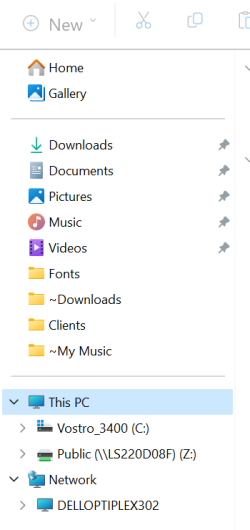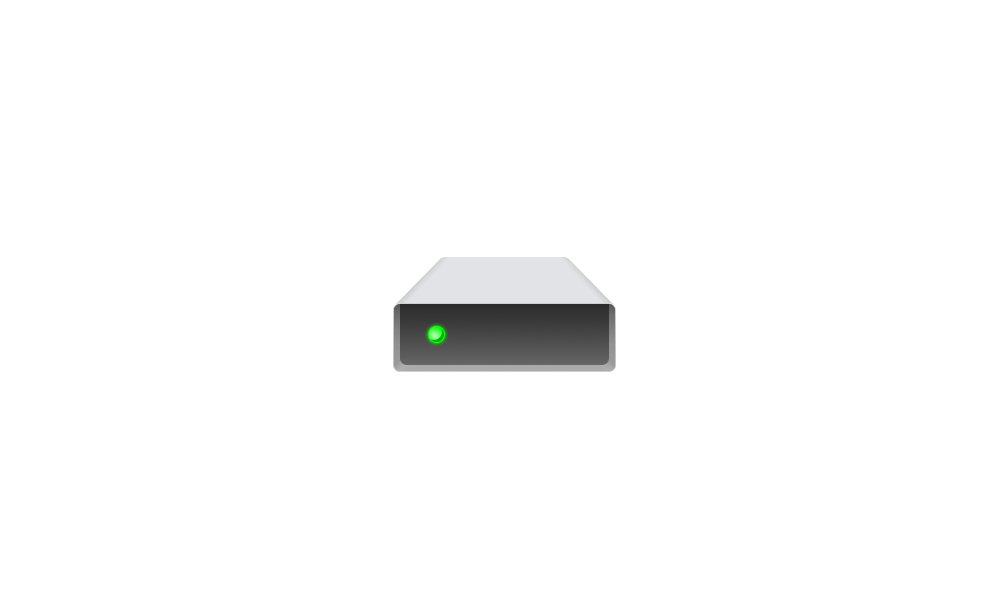ErraticFox
Well-known member
- Local time
- 3:01 AM
- Posts
- 7
- OS
- Windows 11
My Computer
System One
-
- OS
- Windows 11
- Computer type
- PC/Desktop
- Manufacturer/Model
- Custom
- CPU
- i7-6700K CPU @ 4 GHz
- Memory
- Corsair Vengeance RGB PRO 16 GB
- Graphics Card(s)
- ASUS RTX 3050