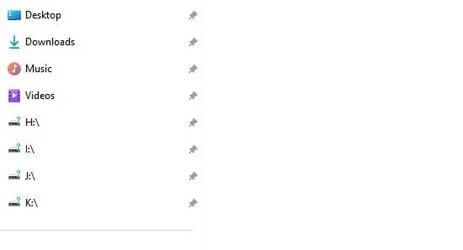When I view drives in Explorer I find that there are 4 drive letters with question marks against them. How do I get rid of these? The drive letters in question do not have a device attached to them. This only started after I recently started using Google Drive. Google Drive Desktop is drive G.
Attachments
My Computer
System One
-
- OS
- windows 11