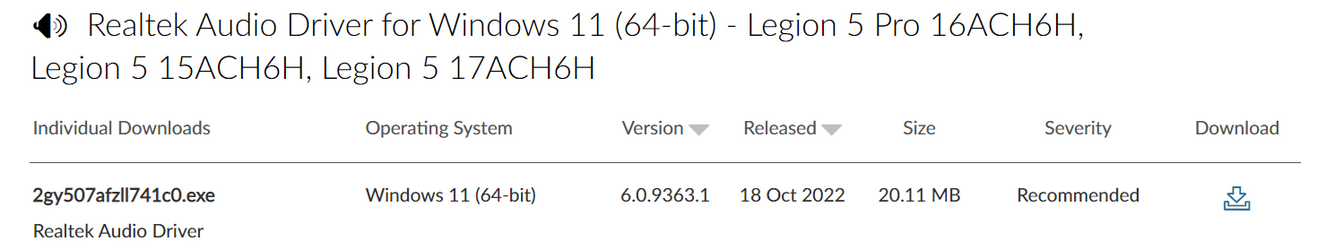magnifia_magnus
Member
- Local time
- 4:50 PM
- Posts
- 9
- OS
- Windows 11 21H2 (OS Build 22000.795)
Hi everyone, I had this issue when my laptop stopped responding and went to BSOD with the bugcheck above. I was casually browsing Chrome 106.0.5249.119 (Official Build) (64-bit) when suddenly the PC stopped responding to my clicks, while the cursor still able to move freely.
This only happened once until now, but I'm worried if my graphic card has problem, or if the problem comes from Win 11 itself.
My specs :
Lenovo Legion 5 Pro
Ryzen 7 5800H
Nvidia RTX 3070
32GB DDR4
1TB SSD
I'd appreciate your help to deep dive into the problem. I attached the log below. First of all, thanks everyone!
This only happened once until now, but I'm worried if my graphic card has problem, or if the problem comes from Win 11 itself.
My specs :
Lenovo Legion 5 Pro
Ryzen 7 5800H
Nvidia RTX 3070
32GB DDR4
1TB SSD
I'd appreciate your help to deep dive into the problem. I attached the log below. First of all, thanks everyone!
- Windows Build/Version
- Win 11 21H2 (Build 22000.1098)
Attachments
My Computer
System One
-
- OS
- Windows 11 21H2 (OS Build 22000.795)
- Computer type
- Laptop
- Manufacturer/Model
- Asus
- CPU
- AMD Ryzen 3750H
- Memory
- 16GB
- Graphics Card(s)
- Nvidia Geforce 1650