KLund1
Member
- Local time
- 4:07 PM
- Posts
- 12
- OS
- Win 11
YouTube Issues !!
For years I watched random Video Music Playlists with Chrome. The songs I did not like, I could press the |> button and the next track would play.
I was using the Chrome Browser. I have been using it for years with this button.
NOW IT IS GONE !!!!!!!!!!
Same webpage, Same everything.
Where did it go !!! ????
How Do I Get It Back ??? !! ???
The button is available on BRAVE, but I have to see at least 2 ADSs before I see the next video, On Firefox I get the same thing!
What is the deal here?!?!
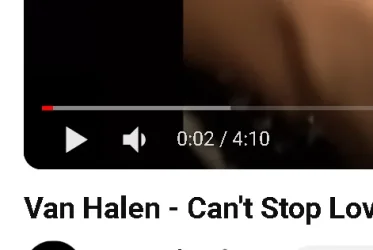
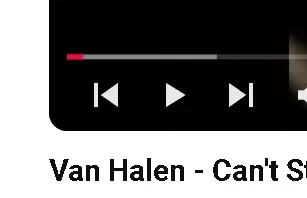
For years I watched random Video Music Playlists with Chrome. The songs I did not like, I could press the |> button and the next track would play.
I was using the Chrome Browser. I have been using it for years with this button.
NOW IT IS GONE !!!!!!!!!!
Same webpage, Same everything.
Where did it go !!! ????
How Do I Get It Back ??? !! ???
The button is available on BRAVE, but I have to see at least 2 ADSs before I see the next video, On Firefox I get the same thing!
What is the deal here?!?!
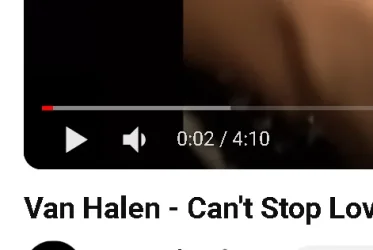
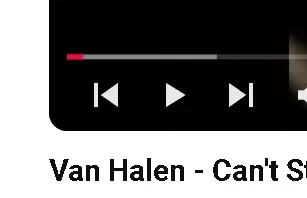
My Computer
System One
-
- OS
- Win 11
- Computer type
- PC/Desktop
- Manufacturer/Model
- Home built
- CPU
- i7-7700K 4.7Ghz
- Motherboard
- ASUS Strix Z270F
- Memory
- DDR4 16GB
- Graphics Card(s)
- Nvindia 1060 GTX 3Gb
- Hard Drives
- RAID 0 2x Samsung 128GB M.2 2280 NGFF PCIe NVMe Gen3x4 MZVPW128HEGM-000H1
- PSU
- Corsair CX-850
- Case
- NZXT
- Cooling
- Corsair AIO






