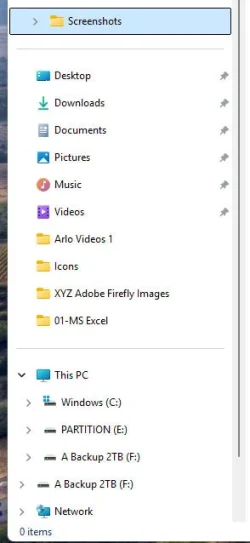David STL
Member
- Local time
- 6:51 PM
- Posts
- 5
- OS
- Winodws 11
When adding a external backup drive, Windows 11 assigns a drive letter okay, but it makes duplicates with one showing up under the C: drive and one under This PC. (See the bottom of the attached screen shot.) I can't delete one because they are the same. I tested this out by typing XYZ after 2TB on one of the drives and showed up on the other.
Disconnecting the USB cords, shutting down, starting up again, and then reconnecting does not solve the problem. Originally I had the problem with a second 1TB external back up but I've left it unconnected for now. Two back ups each with two drive letters assigned was just too much for me.
Hopefully someone else has encountered this and found the solution. Also, should an external drive be showing up under This PC and not C: ?
Disconnecting the USB cords, shutting down, starting up again, and then reconnecting does not solve the problem. Originally I had the problem with a second 1TB external back up but I've left it unconnected for now. Two back ups each with two drive letters assigned was just too much for me.
Hopefully someone else has encountered this and found the solution. Also, should an external drive be showing up under This PC and not C: ?
Attachments
My Computer
System One
-
- OS
- Winodws 11
- Computer type
- PC/Desktop
- Manufacturer/Model
- CYBERPOWER
- CPU
- Intel Ultra9
- Motherboard
- Gigabyte Z890
- Memory
- 36MB
- Graphics Card(s)
- GeForce RTX 4070 Ti Super 16GB GDDR6X
- Sound Card
- Unknow
- Monitor(s) Displays
- 1 ancient Samsung SyncMaster P2370
- Hard Drives
- one internal 2TB PCIe NVMe GEN4 M.2 SSD
- Cooling
- Water