- Local time
- 4:47 AM
- Posts
- 95
- OS
- Windows 11 home version 10.0.22631 Build 22631
This is weird.
Windows 11 pro in a laptop with no physical CD/DVD drive.
Version 24H2
Today, Opening "This PC" suddenly shows a non existent DVD drive E: !
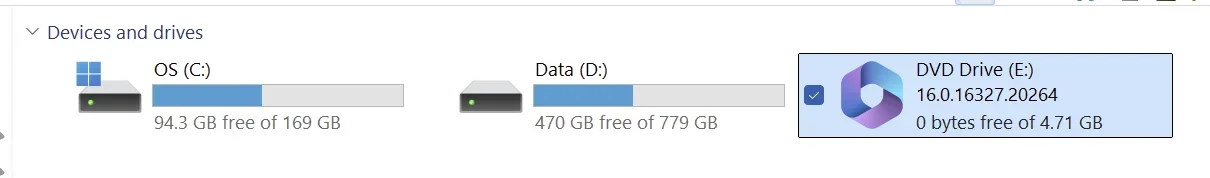
Furthermore the non existent drive has content:
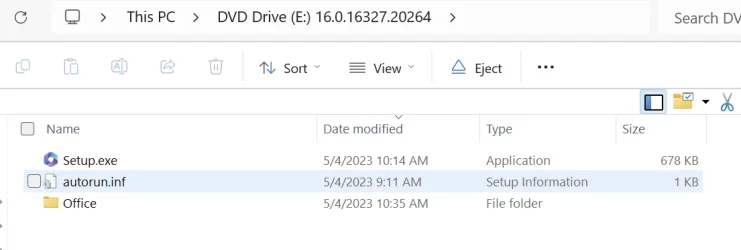
This non existent drive is listed as a UDP . Seems to contain files to instal Word.
I know I can try to eject or even delete this drive but I want to know how it got there. This is not a new Laptop.
Can someone explain?
Thank you.
Windows 11 pro in a laptop with no physical CD/DVD drive.
Version 24H2
Today, Opening "This PC" suddenly shows a non existent DVD drive E: !
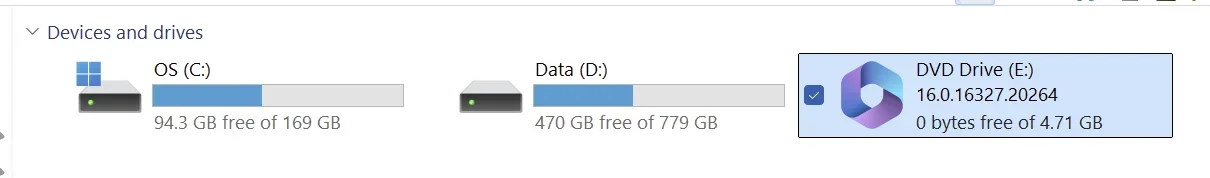
Furthermore the non existent drive has content:
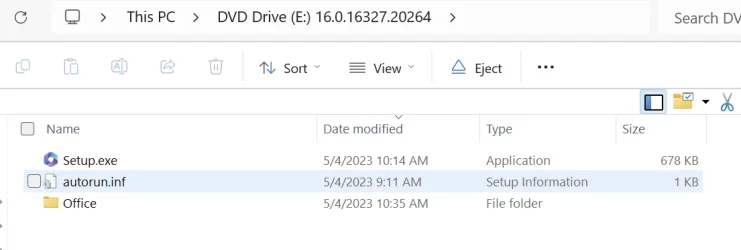
This non existent drive is listed as a UDP . Seems to contain files to instal Word.
I know I can try to eject or even delete this drive but I want to know how it got there. This is not a new Laptop.
Can someone explain?
Thank you.
My Computer
System One
-
- OS
- Windows 11 home version 10.0.22631 Build 22631
- Computer type
- Laptop
- Manufacturer/Model
- Asus/zenbook 14 UX34055MA Q425MA
- CPU
- Intel 7 ultra 155H, 3800 Mhz, 16 Cores, 22 logical proc
- Motherboard
- ASUTEK
- Memory
- 16
- Hard Drives
- 1TB





