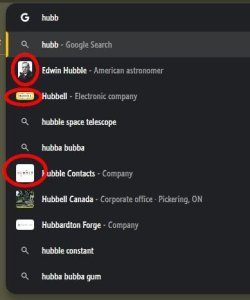Nzyme
Active member
- Local time
- 9:14 AM
- Posts
- 23
- OS
- Windows 11 Pro (64 bit)
Hello, I recently installed a fresh copy of Windows 11 (23H2) and have installed all the latest updates till date.
I configured the Edge browser settings such that the search results are retrieved from the Google search engine for all the search queries made on the address bar. This is seen in Screenshot 1.
I also have the search suggestions and filters configured as seen in Screenshot 2.
Now coming to my query. When I start typing the first few characters of the name of a movie (say for ex: I start typing "The Equ" to search for the movie "The Equalizer") in Chrome, it shows me the suggestion as seen in the Screenshot 3. As you can see, the search suggestions also show the tiny movie poster, year, etc. in the search suggestions.
When I start typing the same characters ("The Equ") in the address bar in Edge, it does not give me the same kind of suggestions. This is seen in Screenshot 4.
How can I get the same kind of suggestions in Edge?
I configured the Edge browser settings such that the search results are retrieved from the Google search engine for all the search queries made on the address bar. This is seen in Screenshot 1.
I also have the search suggestions and filters configured as seen in Screenshot 2.
Now coming to my query. When I start typing the first few characters of the name of a movie (say for ex: I start typing "The Equ" to search for the movie "The Equalizer") in Chrome, it shows me the suggestion as seen in the Screenshot 3. As you can see, the search suggestions also show the tiny movie poster, year, etc. in the search suggestions.
When I start typing the same characters ("The Equ") in the address bar in Edge, it does not give me the same kind of suggestions. This is seen in Screenshot 4.
How can I get the same kind of suggestions in Edge?
- Windows Build/Version
- 23H2
Attachments
My Computer
System One
-
- OS
- Windows 11 Pro (64 bit)
- Computer type
- PC/Desktop