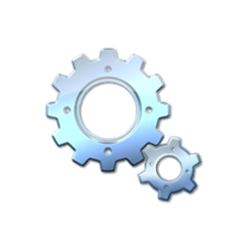I disabled Edge from seeing my Chrome profile; it just syncs my stuff for some reason, and I never told it to do it. I don't know why it just auto-did it. Also, Edge can see my profile, and I hit delete, but it still shows up. How can I block Edge from seeing my Chrome profile and doing anything with my Chrome profile? It also has auto-import disabled.
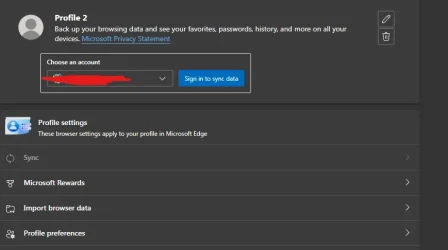
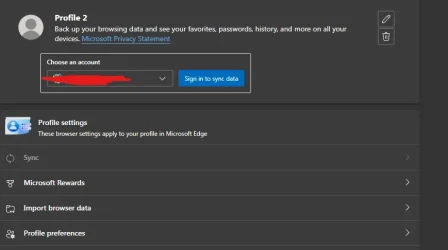
- Windows Build/Version
- Windows 11
My Computer
System One
-
- OS
- Windows 11
- Computer type
- PC/Desktop
- Manufacturer/Model
- Custom Built
- CPU
- AMD Ryzen 9 5950X
- Motherboard
- MAG X5750 Tomahawk Max Wifi
- Memory
- 64 GB DDR4
- Graphics Card(s)
- Radeon RX 480
- Sound Card
- N/A
- Monitor(s) Displays
- Viotek
- Screen Resolution
- 1920 x 1080