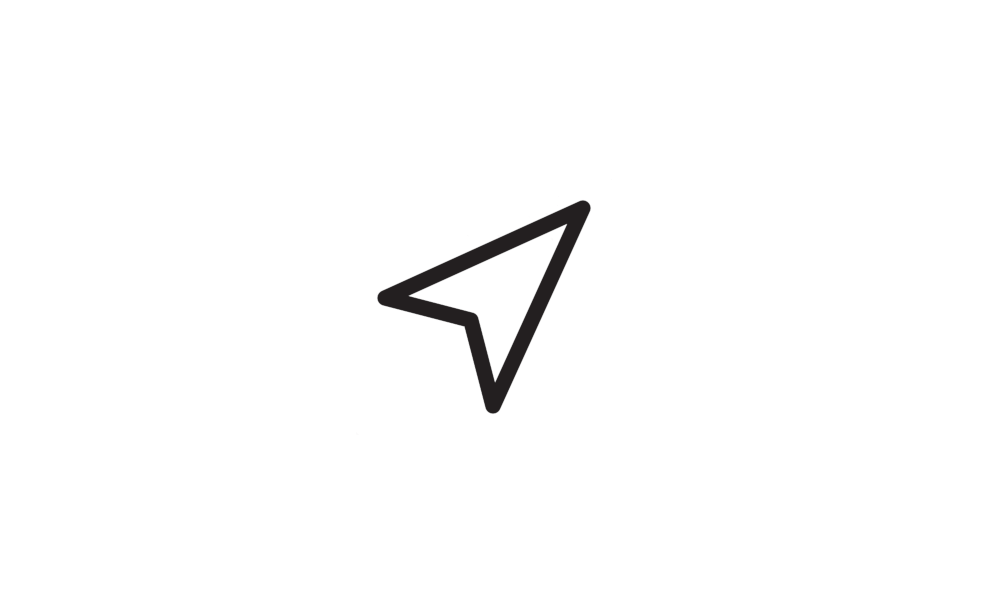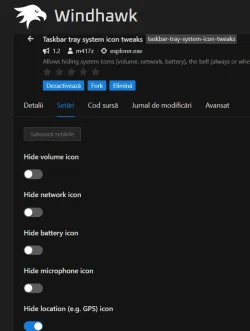This is in 24H2, fully updated AFAIK. Edge has been causing the Location Services icon to appear and disappear as I use the system, and this is causing my centered taskbar icons to contract and expand several times per minute, it seems like. At least I think it's Edge. I tried disabling Location in Edge to no avail, so I've disabled the Windows setting, which seems to have done the trick. I first looked in the "Other system tray icons", but Location does not appear there. Does anyone know of a better solution than disabling the feature globally?
My Computer
System One
-
- OS
- Windows 11