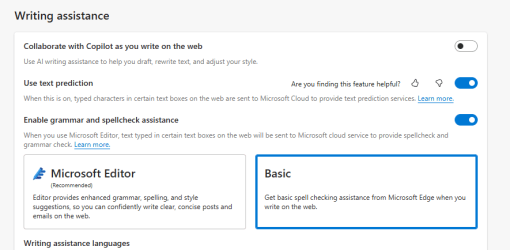- Local time
- 6:48 PM
- Posts
- 1,215
- OS
- windows 11
I can hardly type anything without it interjecting something else.
Edge makes text changes continually as I type, contrary to what I am typing.
CAN it be turned OFF?
Thinking of switching now to chrome.
I am typing in, for searches, and it totally overwrites my typing with something else, not related at all.
Then I go back and try and fix it, and it keeps doing it!
Only fix so far is delete the entire line as if something is there it makes text changes continually as I type.
Edge is making stupid guesses! that are not needed or wanted.
It has to be some crappy AI thing.
Edge makes text changes continually as I type, contrary to what I am typing.
CAN it be turned OFF?
Thinking of switching now to chrome.
I am typing in, for searches, and it totally overwrites my typing with something else, not related at all.
Then I go back and try and fix it, and it keeps doing it!
Only fix so far is delete the entire line as if something is there it makes text changes continually as I type.
Edge is making stupid guesses! that are not needed or wanted.
It has to be some crappy AI thing.
My Computer
System One
-
- OS
- windows 11
- Computer type
- PC/Desktop
- Manufacturer/Model
- some kind of old ASUS MB
- CPU
- old AMD B95
- Motherboard
- ASUS
- Memory
- 8gb
- Hard Drives
- ssd WD 500 gb