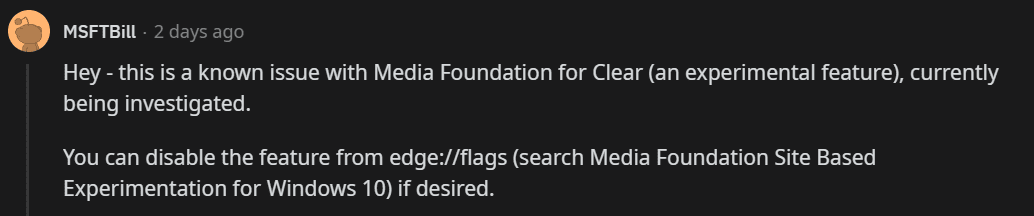VooDooNights
Active member
- Local time
- 4:46 PM
- Posts
- 3
- OS
- Windows 11 Pro
Hope someone has an idea on this as it is driving me mad.
Edge is playing some beeps and boops ( like windows notifications sounds) on every YouTube page and i cannot find a way to stop it. This only started a few days ago.
I turned off all extensions and all windows sounds, it still happens.
I tried Chrome and it does not happen, so it appears to be Edge.
Version 120.0.2210.7 (Official build) stable app, beta channel (64-bit)
Any help appreciated.
Edge is playing some beeps and boops ( like windows notifications sounds) on every YouTube page and i cannot find a way to stop it. This only started a few days ago.
I turned off all extensions and all windows sounds, it still happens.
I tried Chrome and it does not happen, so it appears to be Edge.
Version 120.0.2210.7 (Official build) stable app, beta channel (64-bit)
Any help appreciated.
My Computer
System One
-
- OS
- Windows 11 Pro
- Computer type
- PC/Desktop
- Manufacturer/Model
- Pick and Mix
- CPU
- i7 12700k
- Motherboard
- ASUS
- Memory
- 32GB Corsair 3600
- Graphics Card(s)
- RTX3080
- Sound Card
- Onboard Gubbins
- Monitor(s) Displays
- Twin BENQ
- Screen Resolution
- 1080p
- Hard Drives
- Samsung 980 M.2
Samsung 870 SSD 2TB
WD Spinny 4TB
- PSU
- Corsair RM850
- Cooling
- Watercooled
- Keyboard
- Keychron K10
- Mouse
- Razer DeathAdder
- Browser
- Edge Chromium