I understand that I can create and use an encrypted folder by creating a .vhd(x) file, mounting it as a virtual drive, and encrypting the drive with Bitlocker. And I know that that .vhd(x) file can be moved (or copied) to other local drives and still be mounted (although I haven't tried encrypting the moved file). But if I move the .vhd(x) file to a NAS and try to mount it, the mount fails. First I get the "Do you really want to do this?" nag:
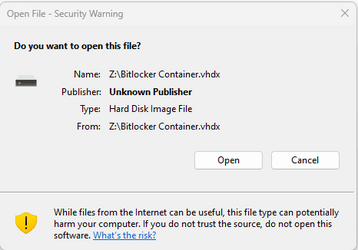
(which I could cope with, but I don't appreciate), and then I get the failure

Is there some way around this?
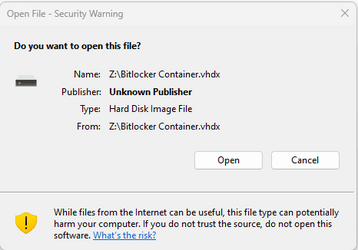
(which I could cope with, but I don't appreciate), and then I get the failure

Is there some way around this?
- Windows Build/Version
- Win 11 Pro x64 22621.2134
My Computer
System One
-
- OS
- Windows 11
- Computer type
- PC/Desktop
- Manufacturer/Model
- Microsoft
- CPU
- Intel Core i5-8400
- Motherboard
- ASUS PRIME H370-PLUS
- Memory
- 16GB
- Graphics Card(s)
- Intel UHD Graphics 630
- Sound Card
- On board
- Monitor(s) Displays
- Samsung SyncMaster 2043BWX
- Screen Resolution
- 1680 x 1050
- Hard Drives
- Samsung SSD 850 256GB
WDC 1TB NVMe
WD 3TB external USB drive
- PSU
- I don't remember
- Case
- Corsair something-or-other
- Cooling
- Air CPU + 2 case fans
- Keyboard
- DAS S Pro (Cherry Brown)
- Mouse
- Logitech USB of some sort





