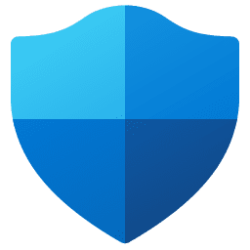Microsoft Support:
Why is Microsoft removing the privacy protection (VPN) feature from the Microsoft Defender app?
Our goal is to ensure you, and your family remain safer online. We routinely evaluate the usage and effectiveness of our features. As such, we are removing the privacy protection feature and will invest in new areas that will better align to customer needs.
What hasn't changed?
Microsoft Defender continues to provide data and device protection, identity theft and credit monitoring (US only), plus threat alerts to keep you safer online. Microsoft Defender requires a Microsoft 365 Personal or Family subscription.
Microsoft 365 Personal: Your Microsoft 365 subscription enables you to protect up to five devices. US subscribers can monitor their credit and 60+ types of personal info, get 24/7 identity theft support, and up to $1 million identity insurance coverage for restoration-related legal and expert fees & up to $100,000 for lost funds1 recovery.
Microsoft 365 Family: Your Microsoft 365 subscription enables you to protect up to 5 devices per person. US subscribers can activate identity theft monitoring, for each family member including 60+ types of data and credit score, get 24/7 identity theft support, and up to $1 million identity insurance coverage for restoration-related legal and expert fees & up to $100,000 for lost funds1 recovery.
Discover the benefits of Microsoft Defender, included with your Microsoft 365 subscription. Learn more about Defender.
Defender for iOS users, please note, web protection (anti-phishing) on iOS uses a VPN to help keep you safer from harmful links. You will continue to see a VPN used for the purposes of web protection and this local (loop-back) VPN is different from the privacy protection feature.
When is the benefit going away?
The privacy protection (VPN) feature within Defender is going away February 28, 2025.
Are any other Microsoft Defender features going away?
No, device protection and identity theft and credit monitoring (US) features will continue.
Do I need to take any action?
Action is not required by Windows, iOS, and macOS users. Action is recommended by Android users. The Defender app on Android requires user action to remove the VPN profile from your device.
After February 28, 2025, the Defender VPN profile on your Android device will need user action to be removed. Not removing the Defender VPN profile on your Android device will not cause any impact to your device but it’s recommended to remove it as it won’t be used by Defender to provide protection. To do this, you may refer to the guidance below.
Android guidance to remove Defender VPN profile:
- Go to your phone’s Settings app.
- Search for ‘VPN’ in the settings.
- If you’ve onboarded to privacy protection, you should see a ‘Microsoft Defender’ VPN profile in the list of VPN profiles.
- Use the info icon to tap on it and remove it.
1 The identity theft insurance is underwritten and administered by American Bankers Insurance Company of Florida, an Assurant company. Please refer to the actual policies for terms, conditions, and exclusions of coverage. Coverage may not be available in all jurisdictions. Review the Summary of Benefits.
Source: