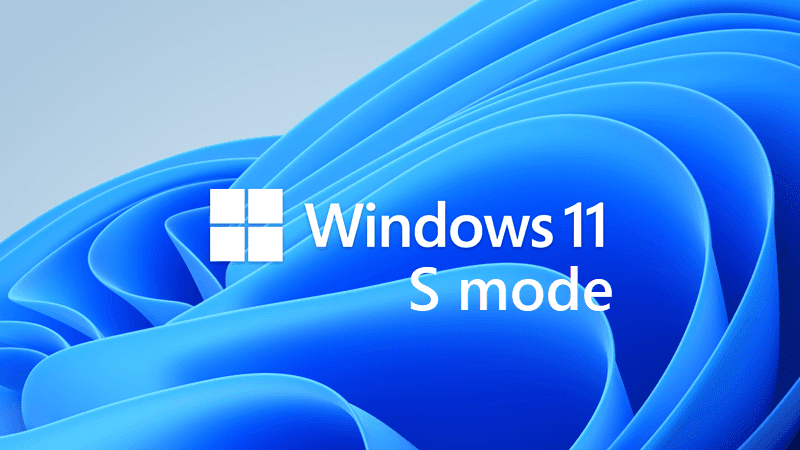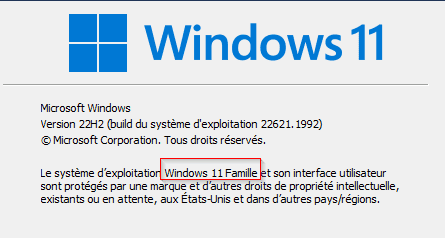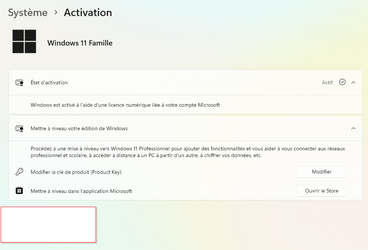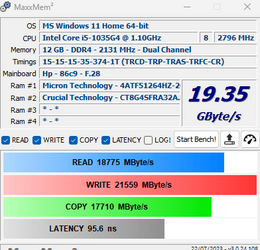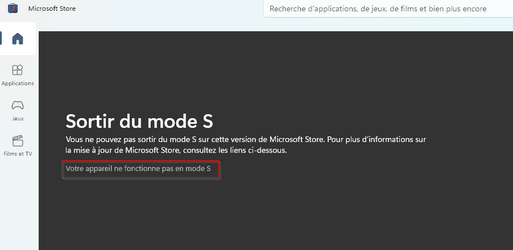- Local time
- 2:11 PM
- Posts
- 718
- OS
- WinDOS 23H2
According to the manufacturer, the driver for this system is 27.20.100.9664.
It is not always recommended to use a non-OEM specific driver for a laptop.
The latest is not always the best when it comes to drivers.
That's a different more powerful HP laptop: HP Notebook - 15s-fq0003nl Product Specifications | HP® Customer Support - which comes with Windows 10 Home.
He has a bare minimum 4GB Ram entry level HP laptop: HP Notebook 15s-fq1515na Product Specifications | HP® Customer Support - which comes with Windows 10 Home S Mode (which means he can only access drivers and apps - from Windows Updates or Microsoft Store). Which also means - even HP can't offer any drivers for this model: HP Notebook 15s-fq1515na Software and Driver Downloads | HP® Customer Support
So much for "you should only install drivers from OEM" - which can be pure and utter BS - when it comes to GPU Drivers. His CPU/GPU model is covered by 6th - 10th Gen Processors Legacy Drivers - so this is what he should install:

Intel® 6th-10th Gen Processor Graphics - Windows
This download installs Intel® Graphics Driver 31.0.101.2115 for 6th-10th Gen Intel® Core™ Processor Graphics, and related Intel Atom®, Pentium®, and Celeron® processors.
Tho, first he'll have to opt out of S Mode (if that's still the running mode for the OS) - to be able to access/install external drivers/software.
My Computer
System One
-
- OS
- WinDOS 23H2
- Computer type
- Laptop
- CPU
- Intel & AMD
- Memory
- SO-DIMM SK Hynix 15.8 GB Dual-Channel DDR4-2666 (2 x 8 GB) 1329MHz (19-19-19-43)
- Graphics Card(s)
- nVidia RTX 2060 6GB Mobile GPU (TU106M)
- Sound Card
- Onbord Realtek ALC1220
- Screen Resolution
- 1920 x 1080
- Hard Drives
- 1x Samsung PM981 NVMe PCIe M.2 512GB / 1x Seagate Expansion ST1000LM035 1TB