alpha45
Well-known member
Hello,
using P.Shell for office installation, with ODT, it gives me the following error shown in the photo, or opening the console in any folder with the right mouse button "open the P.S. window here" gives an error:
While if I run the command on the desktop, the window opens normally!
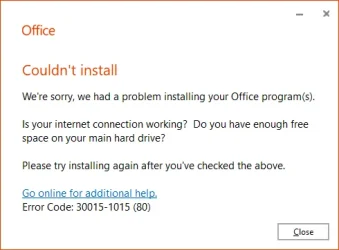
Thanks
using P.Shell for office installation, with ODT, it gives me the following error shown in the photo, or opening the console in any folder with the right mouse button "open the P.S. window here" gives an error:
Code:
Missing termination character in the string: ". + CategoryInfo : ParserError: (:) [], ParentContainsErrorRecordException + FullyQualifiedErrorId : TerminatorExpectedAtEndOfString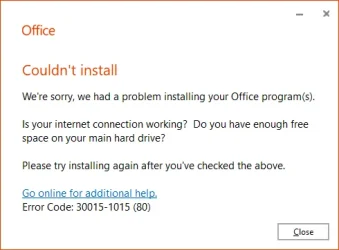
Thanks
My Computers
System One System Two
-
- OS
- Windows-11-IoT Enterprise 24H2
- Computer type
- PC/Desktop
- Manufacturer/Model
- Asus
- CPU
- Intel(R) Core(TM) i7-8700 CPU @ 3.20GHz
- Motherboard
- Asus Prime B365-Plus
- Memory
- 32 GB
-
- Operating System
- Windows 7 Ultimate
- Computer type
- PC/Desktop
- Manufacturer/Model
- Asus
- CPU
- Intel(R) Core(TM) i7-8700 CPU @ 3.20GHz
- Motherboard
- Asus Prime B365-Plus
- Memory
- 32 Gb
- Graphics card(s)
- Nvidia Quadro 2000D







