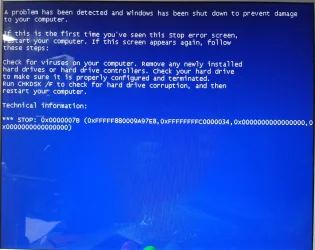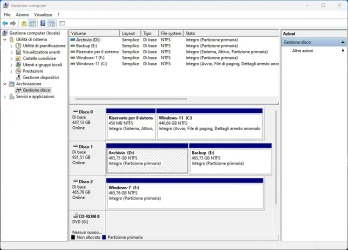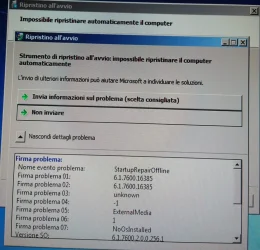alpha45
Well-known member
I have a problem that I can't solve.
I have a dual boot system with windows 7 and windows 11 and with the bios everything worked normally.
Now I have installed a new hardware based on uefi, and at startup windows 7 no longer works, the blue screen appears as described in the subject, while windows 11 works normally.
I tried to restore the startup with the recovery disk, but it doesn't solve it.
I don't want or have time to reinstall the OS. It's too complex...
Do you know and can you help me?
Thank you
I have a dual boot system with windows 7 and windows 11 and with the bios everything worked normally.
Now I have installed a new hardware based on uefi, and at startup windows 7 no longer works, the blue screen appears as described in the subject, while windows 11 works normally.
I tried to restore the startup with the recovery disk, but it doesn't solve it.
I don't want or have time to reinstall the OS. It's too complex...
Do you know and can you help me?
Thank you
Attachments
Last edited:
My Computers
System One System Two
-
- OS
- Windows 11 Pro 23H2 Build: 22631
- Computer type
- PC/Desktop
- Manufacturer/Model
- Asus
- CPU
- Intel(R) Core(TM) i7-8700 CPU @ 3.20GHz
- Motherboard
- Asus Prime B365-Plus
- Memory
- 32 GB
- Graphics Card(s)
- Nvidia Quadro 2000D
-
- Operating System
- Windows 7 Ultimate
- Computer type
- PC/Desktop
- Manufacturer/Model
- Asus
- CPU
- Intel(R) Core(TM) i7-8700 CPU @ 3.20GHz
- Motherboard
- Asus Prime B365-Plus
- Memory
- 32 Gb
- Graphics card(s)
- Nvidia Quadro 2000D