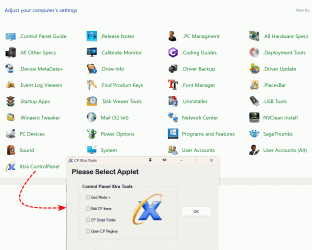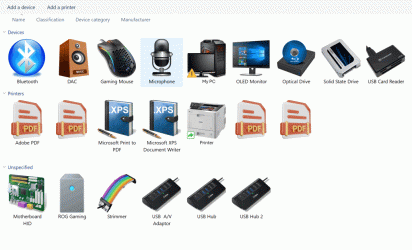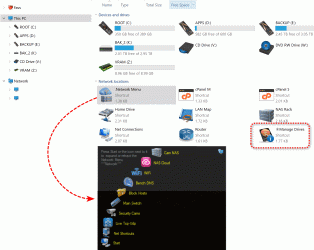- Local time
- 1:09 AM
- Posts
- 25
- OS
- Linux & Windows 11 DUAL BOOT
My Windows 11 Desktop, Control Panel, Devices and Printers and "This PC" file explorer.
For people who like to have files sorted a certain way, like the "My PC" thumbnail gif, below where I made "Network Menu" the first item and "末Manage Drives" the last, I found a very interesting post on special characters that can sort a file or folder to the bottom or top of your file manager lists. (I needed this because I wanted Windows Disk Manager as the last item in the My PC display because I thought it made more sense to put Disk Manager where the PCs disks are displayed rather than bury it in the start menu like Windows does by default. Note that I also used a period "." in front of "Network Menu" to make sure that was the first icon displayed in Network Locations.
I used the Japanese character for "end" "末" because I thought It was more distinctive than the tilde "~", which can also be used to sort files or folder names to the bottom. But be careful with folders, some won't be recognized by some OSs, like Linux.
(Also, as you can tell, I hate
 Windows material design.
Windows material design.
For people who like to have files sorted a certain way, like the "My PC" thumbnail gif, below where I made "Network Menu" the first item and "末Manage Drives" the last, I found a very interesting post on special characters that can sort a file or folder to the bottom or top of your file manager lists. (I needed this because I wanted Windows Disk Manager as the last item in the My PC display because I thought it made more sense to put Disk Manager where the PCs disks are displayed rather than bury it in the start menu like Windows does by default. Note that I also used a period "." in front of "Network Menu" to make sure that was the first icon displayed in Network Locations.
I used the Japanese character for "end" "末" because I thought It was more distinctive than the tilde "~", which can also be used to sort files or folder names to the bottom. But be careful with folders, some won't be recognized by some OSs, like Linux.
(Also, as you can tell, I hate
Attachments
My Computer
System One
-
- OS
- Linux & Windows 11 DUAL BOOT
- Computer type
- PC/Desktop
- Manufacturer/Model
- Home Built