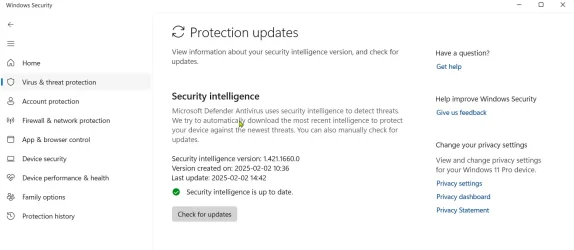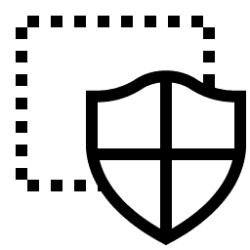Is anyone noticing issues with Defender/MS Store and Windows Update? Tried to check for Windows Updates and taking up to 15 mins to check. Same for MS Store with the spinning wheel. MS Defender update hasn't been updated since 1.421.1648 at 5.10am on 1/2/25. This is happening on all devices. I assume it's a MS problem although I can't see any info. Thanks
My Computer
System One
-
- OS
- Windows 11 Home